Initial Configuration
Digital Twin extraction
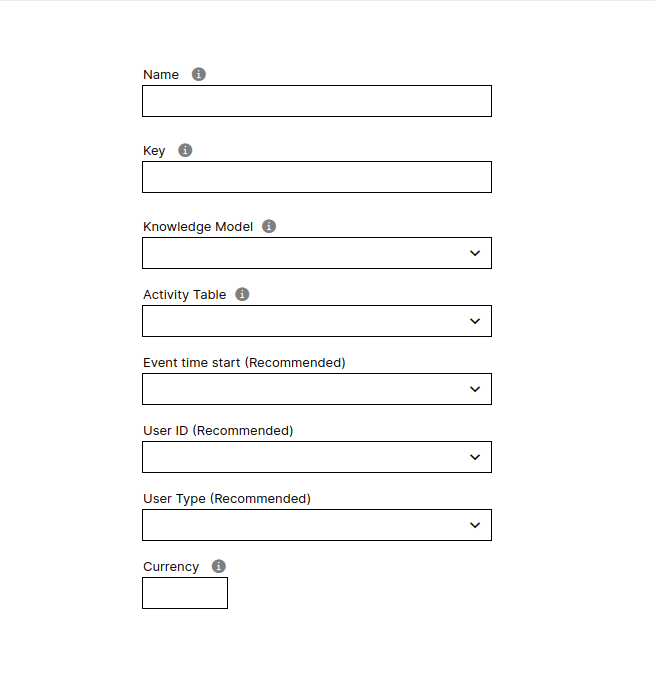 |
Name
The name of the simulation asset you will create.
Key
The key links to the simulation asset you will create. Each Simulation Asset must have a unique key and they can not be repeated.
Knowledge Model
The Knowledge Model from your package should be used linking to a Data Model.
Activity Table
The Activity Table from the Data Model that should be used.
Event time start [Optional]
The column contains the start times of each event. Not to confuse with the Timestamp column of the Data Model which contains the end times of each activity. Leave empty if there is only one Event time column in the activity table.
User ID [Optional]
The column indicates which user performed each event.
User Type [Optional]
The column indicates if an event was performed by a manual or a system user.
Manual users [Optional]
Only possible when the User Type field is selected. The values of the User Type column that corresponds to manual users are to be selected.
Currency
The currency that should be used across the Simulation. This field does not have an impact on the calculations.
Advanced:
We encourage users to use any of the Optional fields if they are available since they improve the extraction results:
Event time start has a significant impact on the processing and enabling time estimations (add links)
User ID helps with the resource clustering, processing, and enabling time estimations (add links)
User Type and the manual users allow for the automation rate estimations and improve the processing and enabling time estimations (add links)