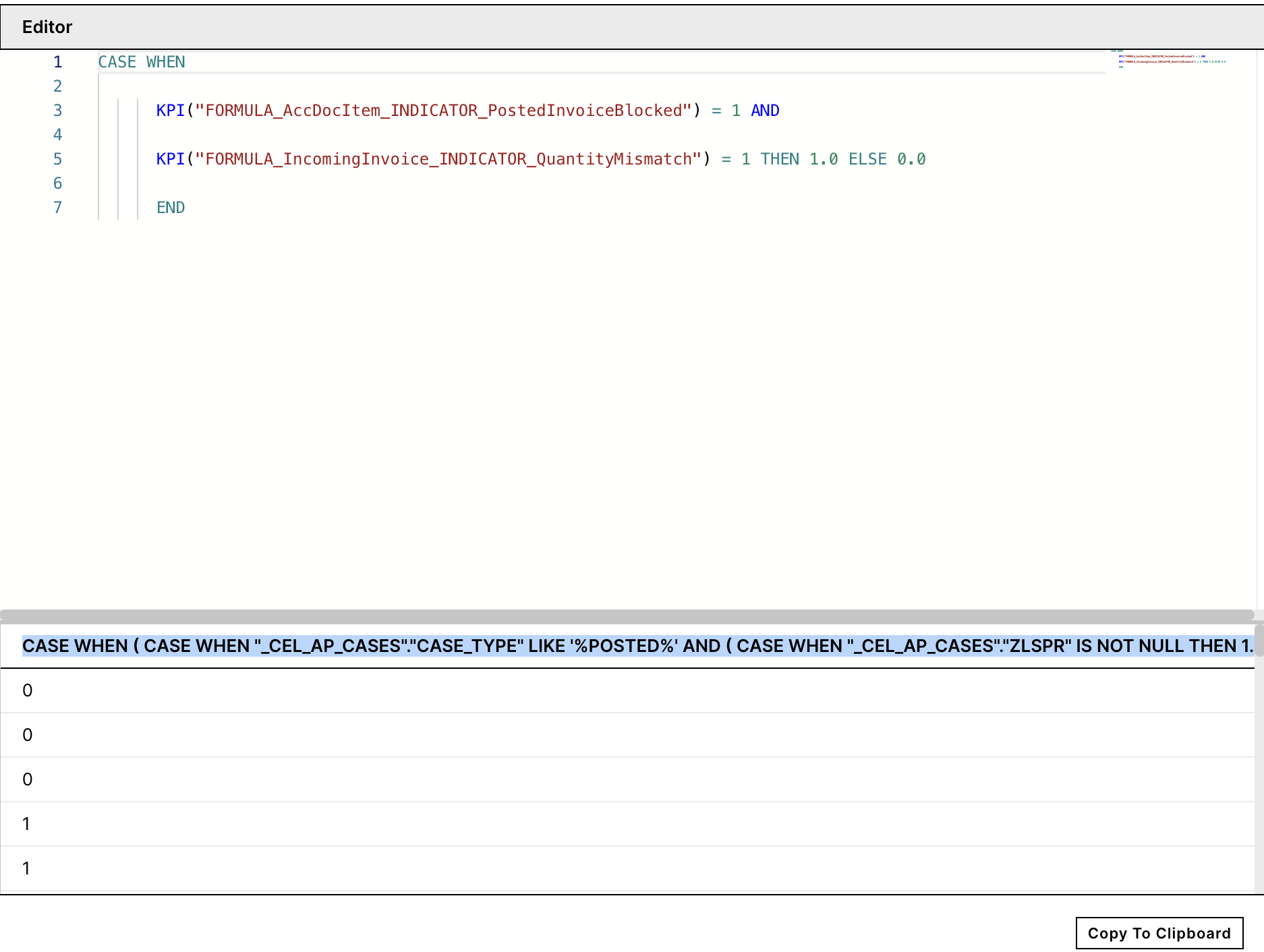KPIs
KPIs in Knowledge Model are not only used for KPIs shown to the business user but also for storing blocks of repeatable business logic, such as for the calculation of due dates.
Formulas that are mainly used as internal functions have the prefix “FORMULA_” in the ID. Often, those formulas are used as an “Indicator” for a binary problem such as an invoice parked (1 = yes, 0 = no), posted, has a price mismatch, etc. Those indicators are then reused in other KPIs.
While this allows you to build a reusable and maintainable knowledge model structure, it can be a bit hard to understand what the full PQL formula looks like. Unfortunately, currently neither the PQL editor nor the KM has an option to look at the full PQL and resolve KPIs (only variables can be resolved), but there is a workaround for this.
Click in the PQL area of the relevant KM object.
Right-click and select Open PQL Editor.
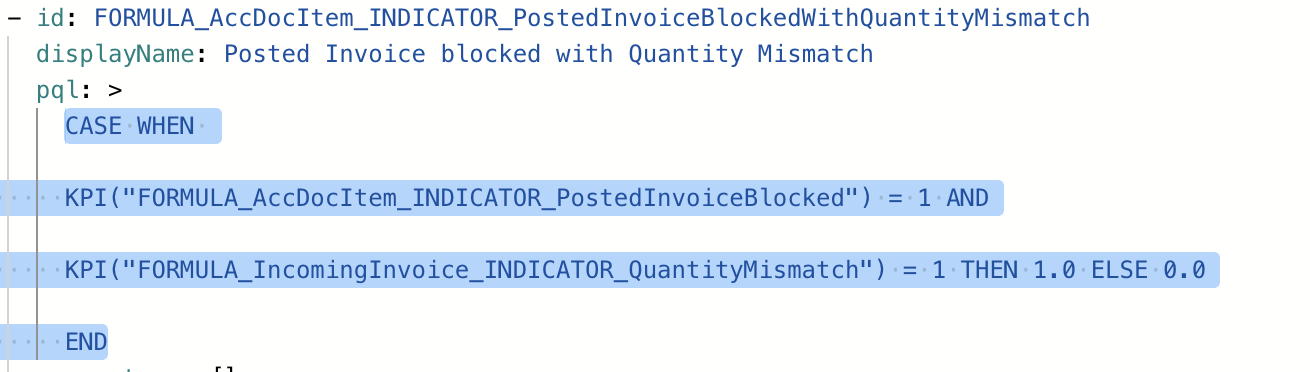
The column header in the preview will contain the fully resolved PQL without any variables and KPIs. Copy and paste the resolved PQL in the YAML Editor.