Framing value opportunities
You frame value for value opportunities in order to understand the potential value that can be realized from resolving or improving the associated process. It is recommended that your framed value be expressed as the value potential for a full year for the following reasons:
Having the same timeframe makes it easier to compare framed value across value opportunities and prioritize the highest impact value opportunities.
Value tracking for value opportunities is carried out for a maximum duration of 1 year by Transformation Hub. Having both the framed and realized values expressed for the same timeframe makes it easier to assess if your value opportunity is on track to realize its framed value.
If your business is cyclical, framing value using a full year of data provides more accurate figures.
You can also factor in the work required to implement the solution to prioritize the opportunities with the most impact and the least effort required.
Framed value is obtained by assessing the potential KPI improvement that can be achieved. Enter the framed value for your value opportunity and then provide a link to the View or Insight where this analysis was performed in Celonis Platform. You can update these framed value fields at any time, even after the value opportunity goes Live.
Locate your value opportunity on the Opportunities screen and click the name link in the Opportunity name column.
Note
You can also add the framed value by clicking the “Add” link in the Framed value column.
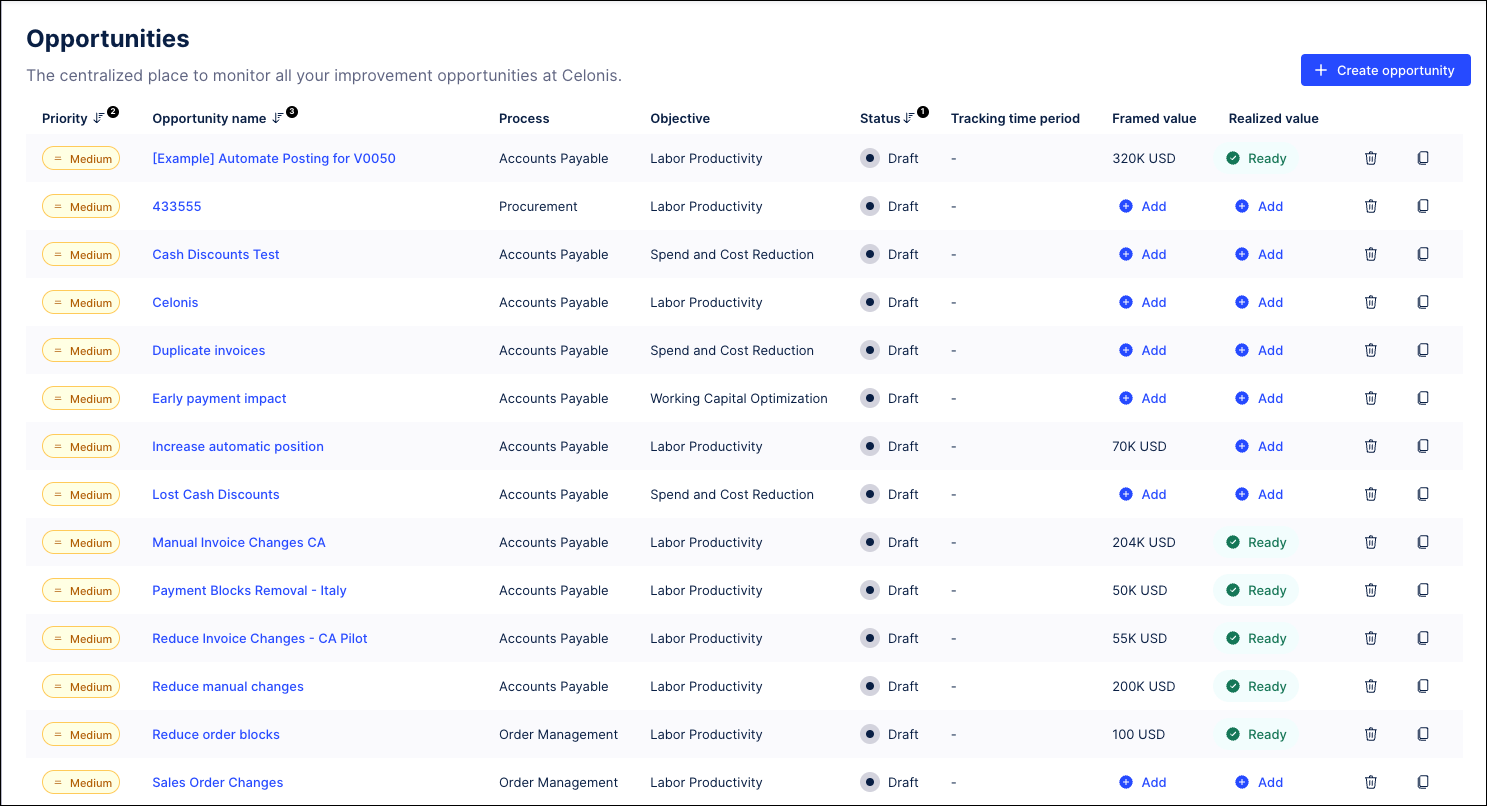
On the value opportunity details screen, click the Enter framed value link.
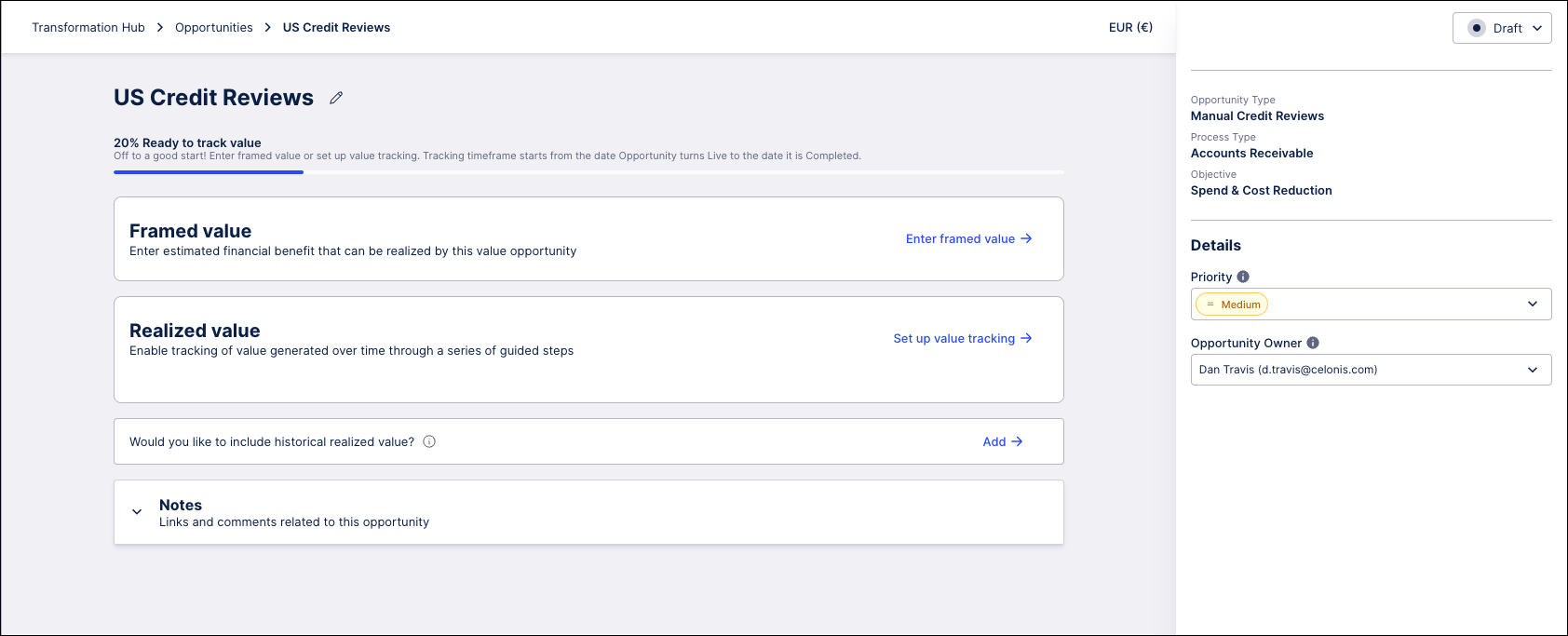
On the Framed Value screen, enter the potential value realized in the Framed value field.
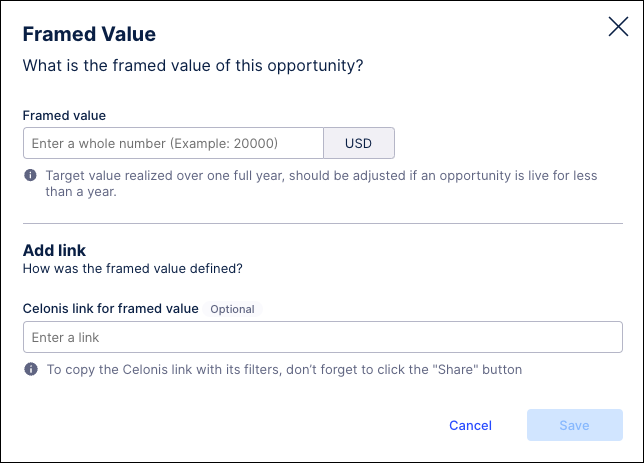
In the Add link section, paste a link to the View or Insight in the Celonis Platform that was used to project the framed value. This step is optional.
Note
The proper sharing link should be generated to save the desired filters and configuration. Also, the link will bring you to the Celonis analysis, but it does not save a snapshot of that data. So any values in that analysis will change if the data or knowledge is updated.
Click Save when finished.
Editing framed value
Even after your opportunity is live and tracking value, you can still update both the framed value and the link to the analysis.
Go the Opportunities screen in Transformation Hub and click on the name of the opportunity you want to update.
On the opportunity details screen, click the Edit icon next to the framed value.
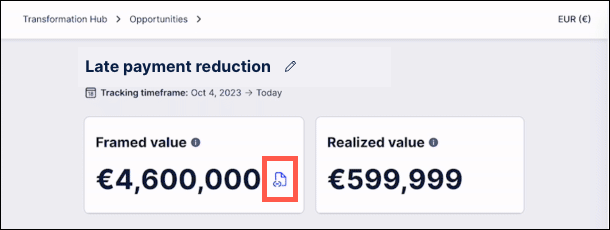
In the Framed Value window, make any necessary changes to the framed value amount or the link to the analysis.
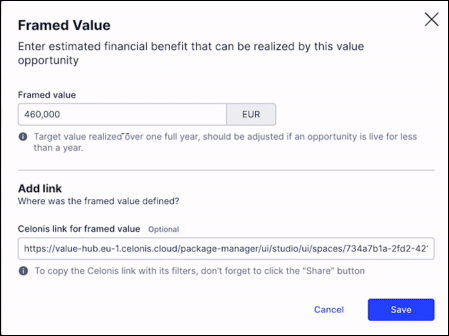
Click Save.The updated amount will now display as the framed value.