Action configuration (optional)
The Actions section determines the possible Actions offered to the business user when opening a Signal in the My Inbox page. An Action can be e.g. generating an SAP transaction to take action upon a Signal notification and directly resolve the issue within SAP or jumping in a Celonis Analysis to get further information. In general, it’s an operation the business user can start when opening a Signal and clicking on the Action.
Actions
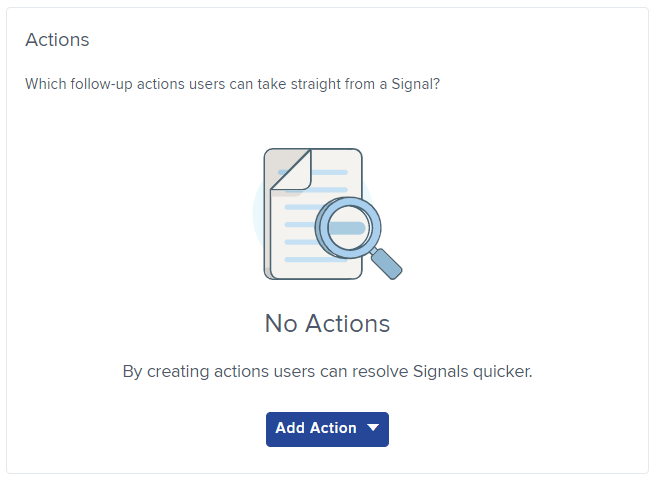 |
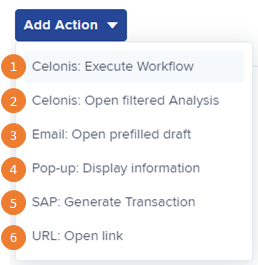 |
To configure the Actions, first, the Action type has to be defined, which can be one of the following five types: displaying a popup, generating an SAP transaction, opening a Celonis Analysis, opening a URL, or composing an Email. Second, the Actions have to be prefilled with information by using the dynamic placeholders of the Signals result table to directly insert this information e.g. in the SAP transaction code.
Action options:
Celonis: Execute Workflow - Start multi-step Workflows directly out of Action Engine.
Celonis: Open Analysis - Jump into a Celonis analysis that exists in the cloud team to derive further information.
Email: Open prefilled draft - An email with a pre-specified text is drafted within your email program to contact colleagues, suppliers, customers, etc.
Pop-up: Display information - Provide additional information to the business user.
SAP: Generate Transaction - Copy to clipboard option for generating SAP commands prefilled by the Signal parameters such as the invoice number that can be inserted into the SAP transaction console by the business user.
SAP WebGUI: Open prefilled transaction - Option to open prefilled transaction in SAP WebGUI to directly jump into SAP from a single Signal.
URL: Open link - Jump into new tab with given URL.
General configuration option (works for all Actions): by clicking on 'General', the execution of the Action can be connected to an automatic change of the Signals' status to 'Open', 'In Progress' or 'Snoozed'.
Workflow
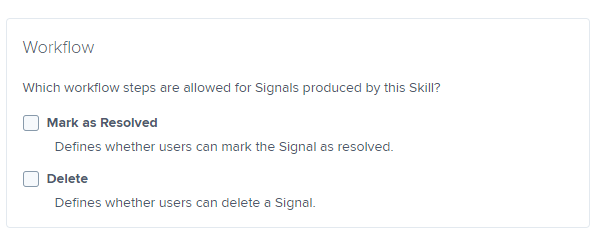 |
The Action Engine Analyst can adjust the workflow options available to the business user:
Mark As Resolved:the business user can set a Signal to the status Resolved manually. This might be useful if the business user has to take action outside of Action Engine and the status has to be set to Resolved manually.
Delete: Action Engine Analyst can decide whether it is possible for the business user to delete a Signal. For instance, for compliance use cases, this might not be desirable.