Introduction to the Inbox
Benefits of using the Inbox
The Inbox (also referred to as Task Inbox) acts as the central location from where business users manage and complete the Tasks assigned to them. Its features empower users to take bulk actions and view all information concerning respective Tasks without ever leaving the Inbox. Through the Inbox, we strive to improve the efficiency with which users complete Tasks.
Where to find the Inbox
To enter the Inbox, go to the Apps tab in the left-hand navigation and select Inbox in the upper-right corner. Clicking this button will take you to a navigation bar that displays an overview of different Task types, both record-based and identifier-based, assigned to you. If you belong to any user groups, Tasks assigned to that group will also be displayed in the Inbox. Clicking on a Task type will display all active tasks of a given type.
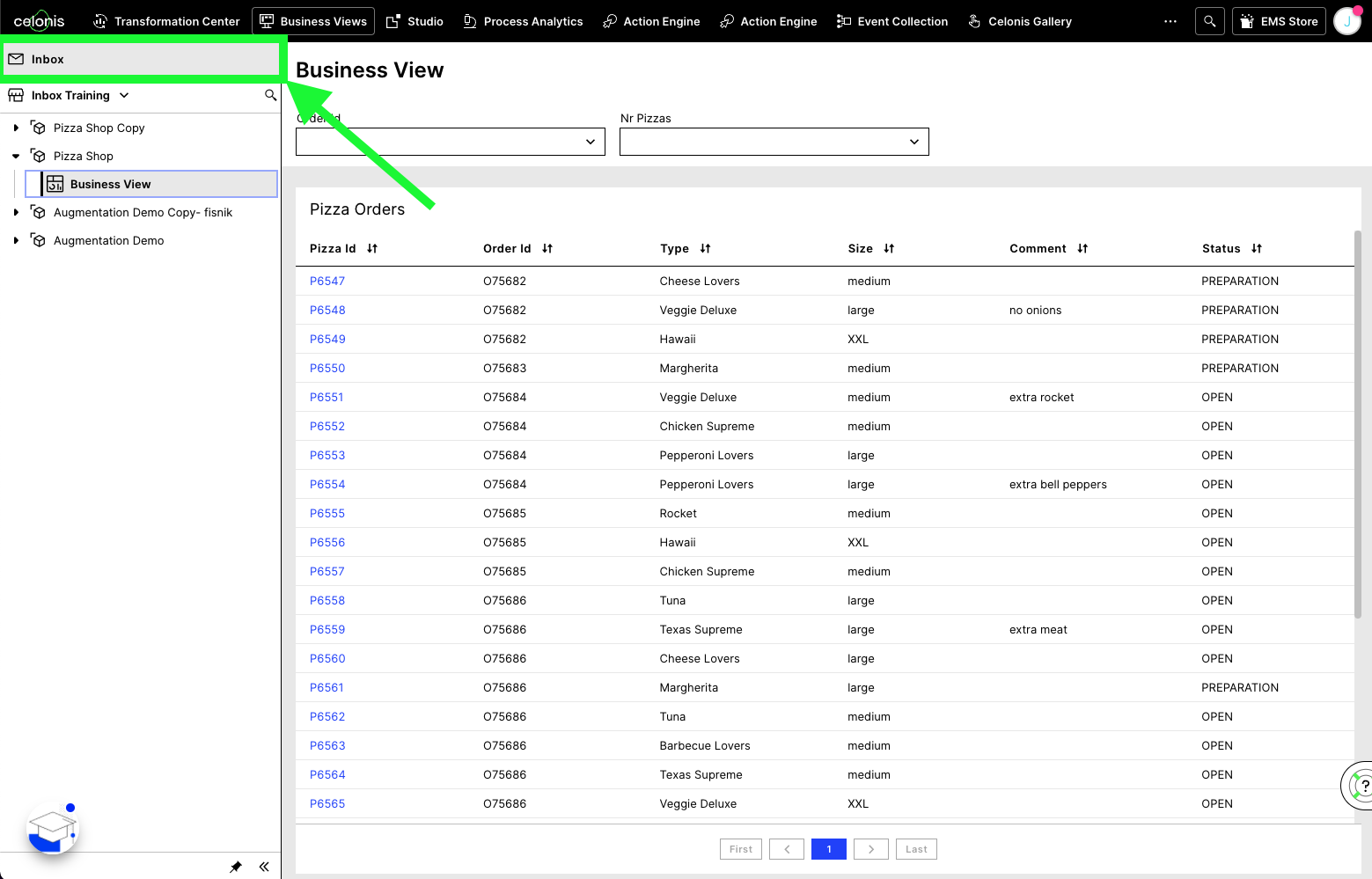
Related topics:
Manage To Do's with Task Inbox (Celonis Academy)