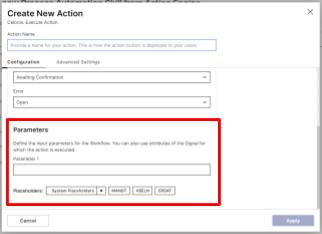Celonis Action Engine Sensor
Celonis Process Automation is fully integrated in the Celonis Action Engine. This allows users to trigger Skills directly in the Action Engine.
Celonis Action Engine Sensor
Celonis Process Automation allows users to trigger Skills directly in the Action Engine.
The required inputs will be filled automatically by Action Engine.
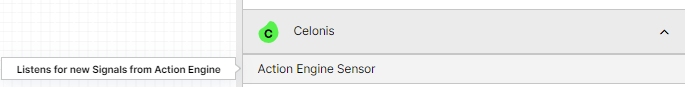 |
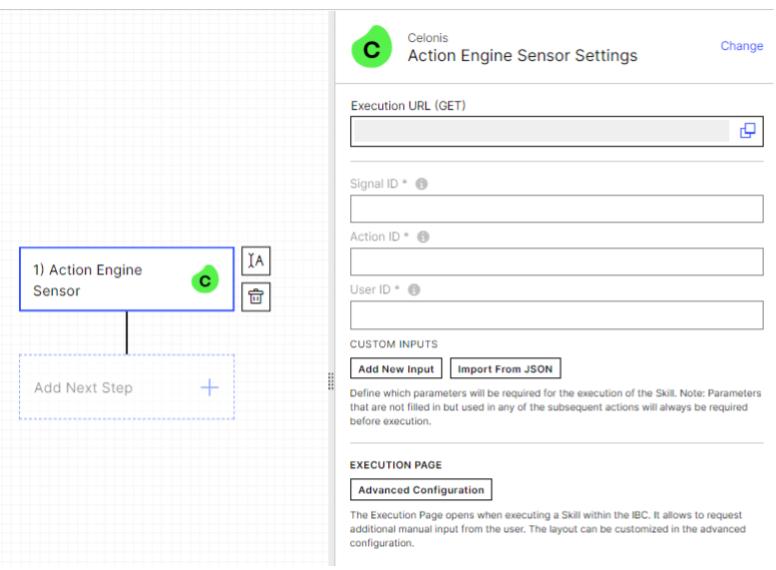 |
To trigger a Skill in Celonis Action Engine, the Process Automation Skill can simply be added as an Action to an Action Engine Skill.
Celonis Action Engine
Enter the Action configuration page and click on "Add Action".
Select the Skill you would like to trigger from one of the packages and give this action a name.
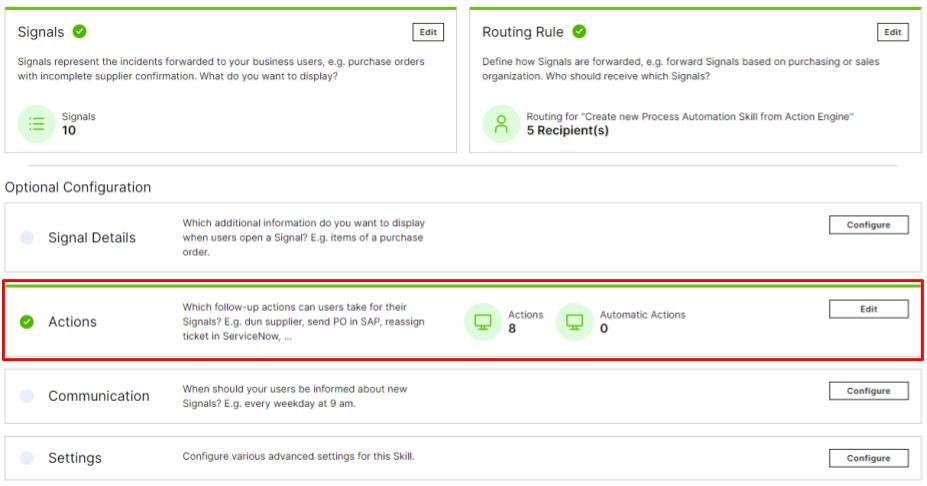
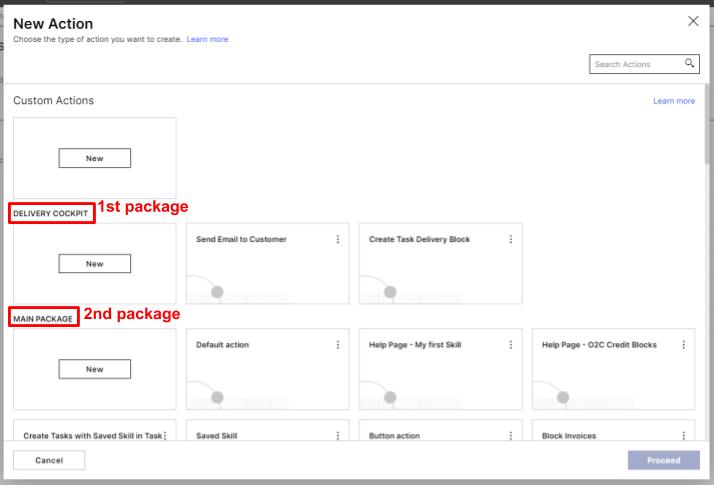
Optional: The Skill can receive custom inputs from the Action Engine Signal.
Celonis Process Automation: Define which parameters will be required for the execution of the Skill. Note: Parameters that are mandatory for the individual actions will automatically be required to start the Skill.
Celonis Action Engine: Define the values which will be passed as parameters to the Skill. Note: Use the available placeholders to hand over Signal Attributes to the Skill.
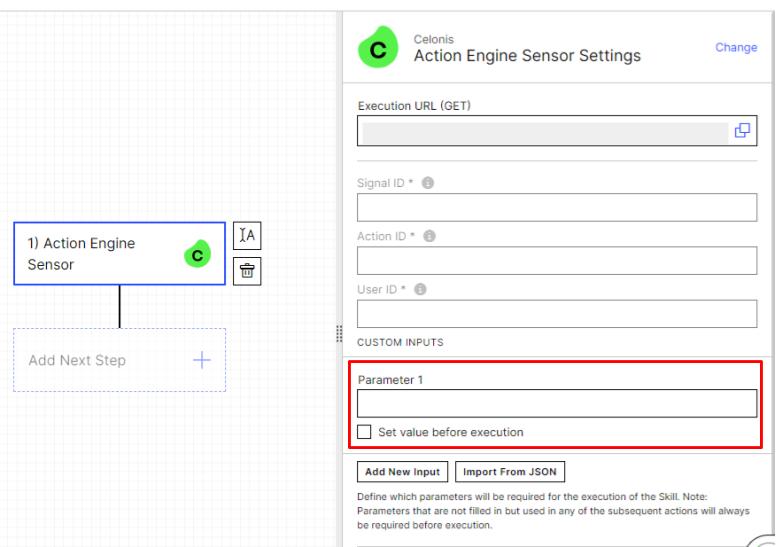 |