Configure Action Flows
This section describes how to configure Action Flows required for the app. The action flows belonging to the app can be found on the app's marketplace page.
Share Emission Benchmarking Insights
This Action Flow is mandatory for the Shipping Emissions Reduction app. It allows users to share their findings from the emission benchmarkin simulation with their respective stakeholders via a predefined email template.
1. Module: Connect to Celonis
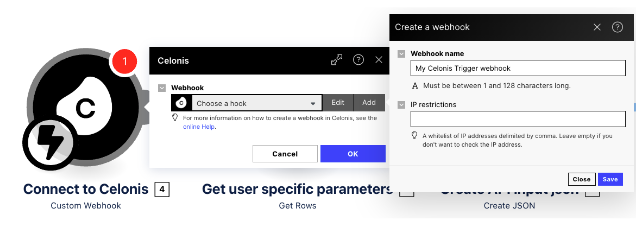
Task: Add a Celonis trigger webhook to the "Connect to Celonis" module.
2. Module: Get Emission Benchmarking Insights
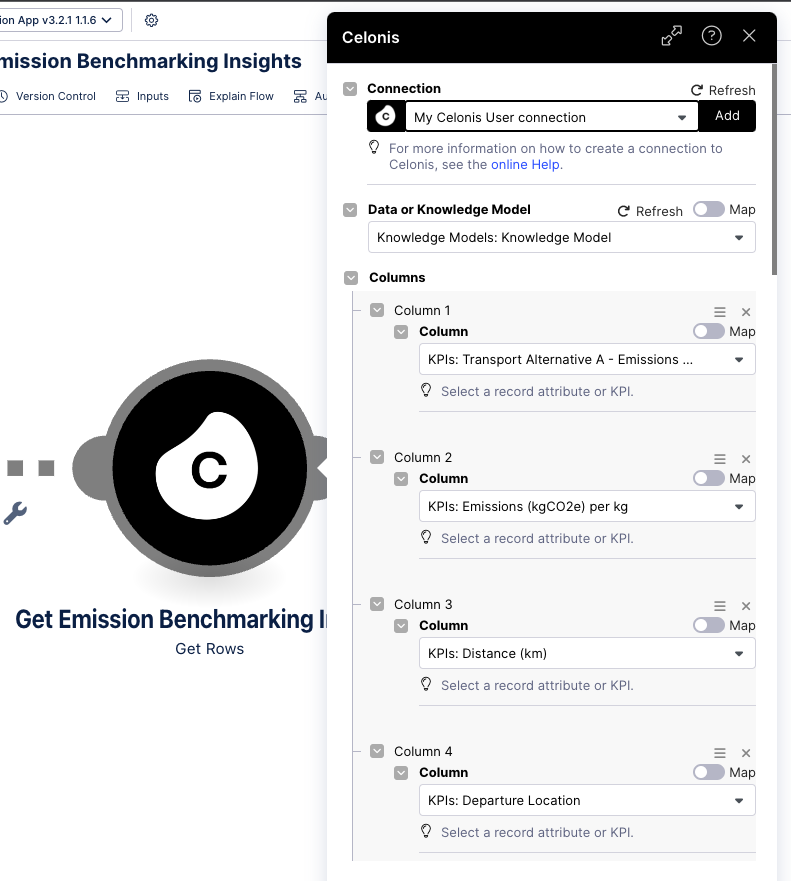
This module is used to pull the findings from the emission benchmarking analysis.
Task: Create/add a connection to Celonis. The preferred option is a "Celonis User connection".
3. Module: Get Emission Benchmarking Insights
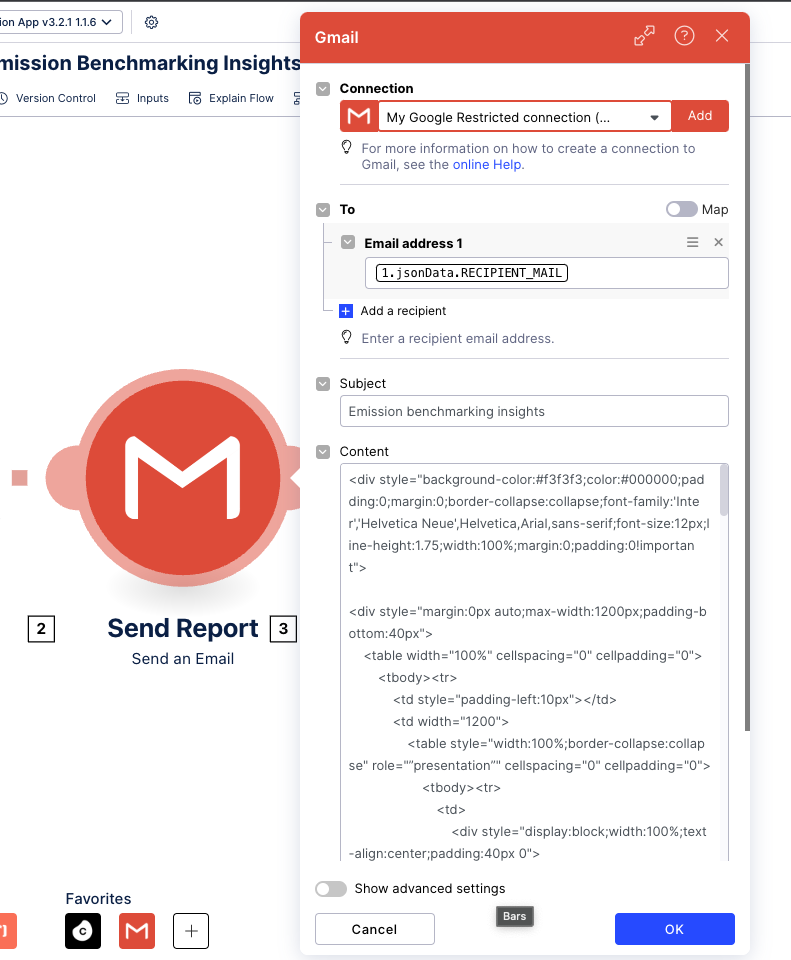
This module is used to share the findings from the emission benchmarking analysis with stakeholders via mail.
Task: Create/add a connection to Gmail
Notice
If a suitable Gmail account is not available for this purpose, please contact your Celonis contact person to find alternative solutions.