Filter Editor
Analysis - Maintenance only
Effective August 1st 2025, Analysis features can no longer be purchased as part of a Celonis Platform license. Celonis continues to maintain Analysis (by fixing bugs and ensuring that performance remains strong) but no further feature development will take place.
You can migrate your existing Analysis assets to our enhanced Studio Views, giving you access to our intuitive View creation capabilities. To learn how to migrate your existing Analysis to Studio Views, head to: Migrating Analysis to Views.
And for an overview of our enhanced Studio features, see: Studio feature availability matrix.
Filters offer the possibility of predefining what part of the data is shown in the respective part of the analysis.
The default script has a format: FILTER "TABLE_NAME"."COLUMN_NAME" <op> <value>
PQL has been specially designed to query and filter process flows and process patterns and offers many additional commands to improve the analysis of processes.
About filters
Filters are implemented as a load script. These load scripts can be set for:
Documents: Load scripts in documents will be applied to the whole document. Filters set here will be global and applied to all analysis parts. You can also define selections that will be applied when the analysis is reloaded.
Sheets: Filters that are defined for sheets will filter down everything on the sheet. But other parts of the analysis will not be affected.
Components: Filters for single components only have an effect on this component.
Filter application and Load Scripts
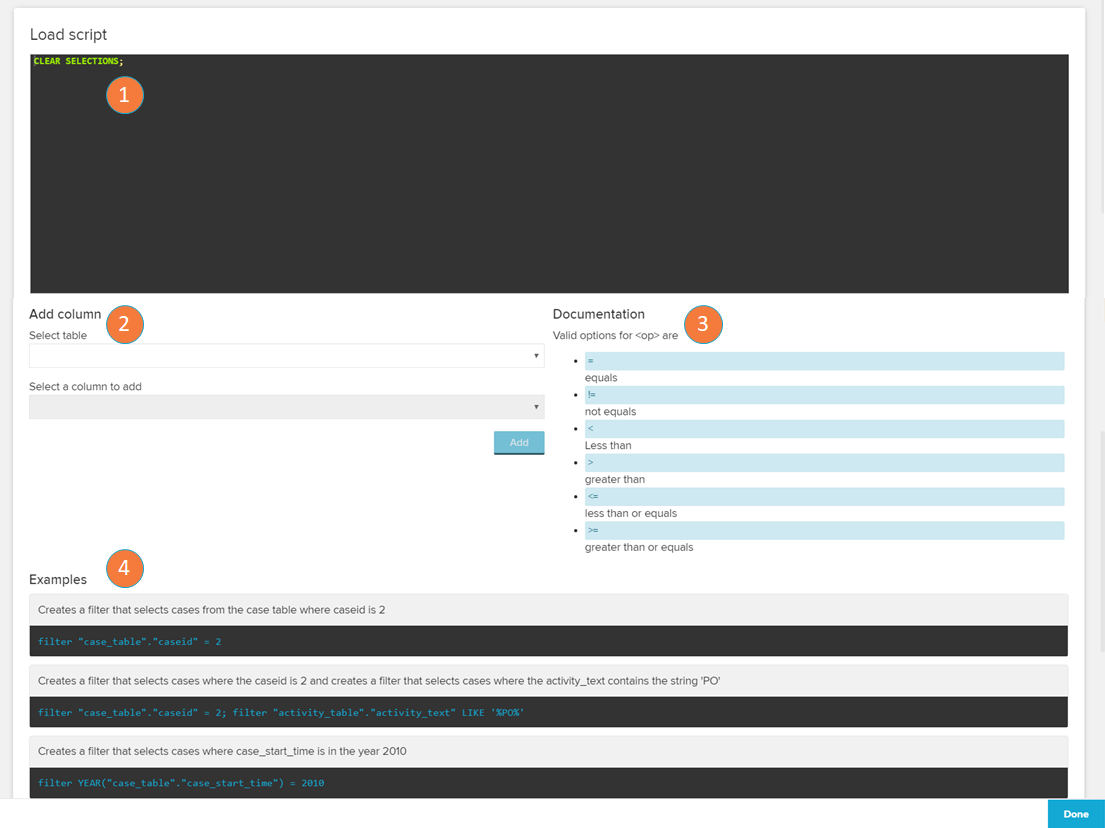
The Load Scripts screen is composed of the following parts:
Load Scripts are defined using PQL statements in the text box. If more than one script is applied, they should be separated by a semicolon. See Filter Syntax below.
The add column section aids the input of Load Scripts. It allows the user to select a column from the connected databases and returns a default script based on it.
The default script has a format: FILTER "TABLE_NAME"."COLUMN_NAME" <op> <value>
The documentation shows the possible values the <op> (operator) might assume in the Load Script formula.
Here you can find examples of useful Load Scripts formulas. Remember to replace the table names and columns according to the ones of the data tables connected to your current analysis.
Filter Syntax
The filter syntax defines the types of inputs the filter editor load script accepts.
Syntax | Example | Description |
|---|---|---|
FILTER PROCESS <STATEMENT> <activity> | FILTER PROCESS EQUALS 'Create Purchase Order' | This example would filter for all cases that include the activity "Create Purchase Order". |
FILTER <FUNCTION>("TABLE_NAME"."COLUMN_NAME") <op> <value> | FILTER YEAR("EVENTLOG"."EVENTTIME") = 2010 | This example would filter for all occurrences in 2010. |
FILTER "TABLE_NAME"."COLUMN_NAME" <op> <value> | FILTER "EVENTLOG"."USER_TYPE" != 'BATCH' | This example would filter for non-automated actions in the process. |
Process Query Language (PQL) - Short Overview
Note
PQL has been specially designed to query and filter process flows and process patterns.
Consequently, PQL offers many additional commands to improve the analysis of processes. Besides, PQL supports all standard SQL commands of the used database server (e.g. MS SQL, SAP HANA, and Oracle). Therefore all standard commands and functions of the database server can be used in Celonis Cloud, too.
Some of the most common examples:
Statement | Description | Example |
|---|---|---|
A OR B | Returns true if one of the arguments is true, otherwise false. | 'true' OR 'false' = 'true' |
A AND B | Returns true if both of the arguments are true, otherwise false. | 'true' AND 'false' = 'false' |
A EQUAL B | Returns true if A is equal to B, otherwise false. | 3 = 3 = 'true' |
A NOT_EQ_TO B | Returns true if A is not equal to B, otherwise false. | 4 != 5 = 'true' |
A > B | Returns true if A is greater than B, otherwise false. | 2 > 4 = 'false' |
A >= B | Returns true if A is greater than or equal to B, otherwise false. | 3 >= 3 = 'true' |
A < B | Returns true if A is less than B, otherwise false. | 5 < 3 = 'false' |
A <= B | Returns true if A is less than or equal to B, otherwise false. | 2 <= 3 = 'true' |
A + B | Returns the result of adding the values of A and B. | 3 + 3 = 6 |
A - B | Returns the result of substracting the values of A and B. | 4 - 1 = 3 |
A * B | Returns the result of multiplication the values of A and B. | 2*3 = 6 |
A / B | Returns the result of dividing the values of A and B. | 8 / 2 = 4 |
PROCESS EQUALS 'Activity1' | Returns the cases that include the defined activity. | PROCESS_EQUAL 'Delivery' |
PROCESS EQUALS START 'Activity 1' TO 'Activity 2' TO ANY TO 'Activity 3' END | Returns the cases that fulfill the defined process. TO ANY can also be included in the process. Another syntax would be: PROCESS # ^ 'Activity 1' -> 'Activity 2' -> * -> 'Activity 3' $. where 1 implicates START, ^ = FROM, -> = TO, * = ANY and $ = END | PROCESS EQUALS START 'Create Purchase Order' TO ANY TO 'Delivery' END PROCESS # ^'Create Purchase Order' -> * -> 'Delivery' $ |
A LIKE 'abcd' | Returns 'true' if S1 equals S2. Premise: S1 and S2 are strings. Be careful: output is Boolean. | LIKE("Windows","Apple") = 'false' |
A IN ('abcd', 'abc', 'abcdefg') | All values of A within an interval (B,C). | (4, 5, 2, 8) BETWEEN 3 AND 5 = 4, 5 |
ISNULL(X) | Returns '1' if the input column contains a null-element and '0' in all other cases. | ISNULL('Salary') = 1 |
CASE WHEN X LIKE Y THEN A ELSE B END | Returns A if X is equal to Y. Otherwise, B is returned. | CASE WHEN 'apples' LIKE 'oranges' THEN 'wow' ELSE 'impossible' END |