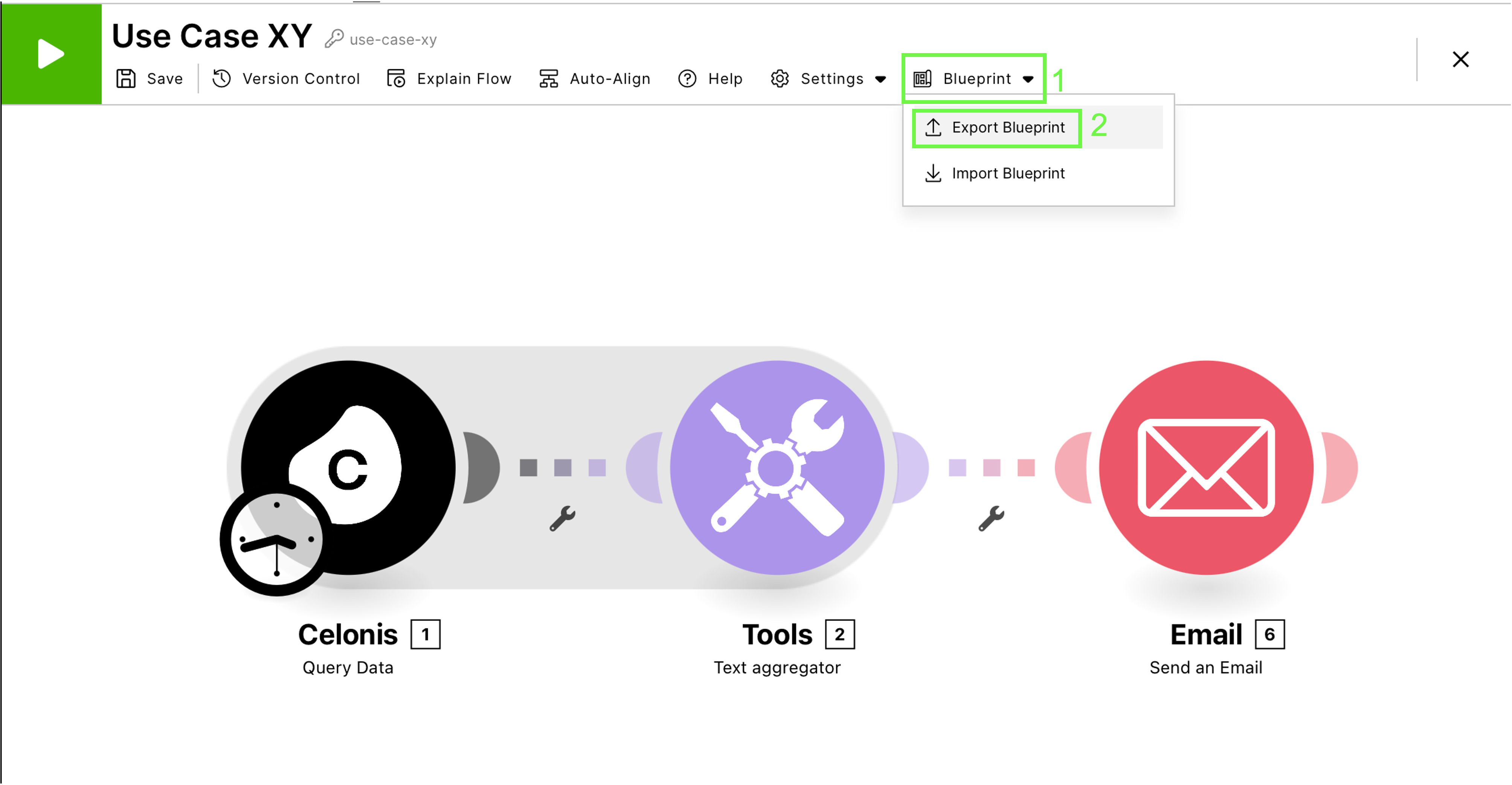Exporting and importing Action Flow blueprints
Action Flow blueprints are reusable automation flow or parts of it. We prepared ready-to-use Action Flow blueprints that you can download from Marketplace and import into your flow. You can also export your custom Action Flow and share it with someone else.
You can import ready-to-use complete Action Flow blueprints or blueprints which will serve as chunks of your automation.
Before you begin:
You must have an Action Flow created to import blueprints to it.
Prepare a blueprint file in a JSON format. You can download ready-made blueprints from our Marketplace. See Action Flow blueprints.
To import a blueprint:
In your Studio package, go to your Action Flow and click Edit.
Go to Blueprint and click Import Blueprint.
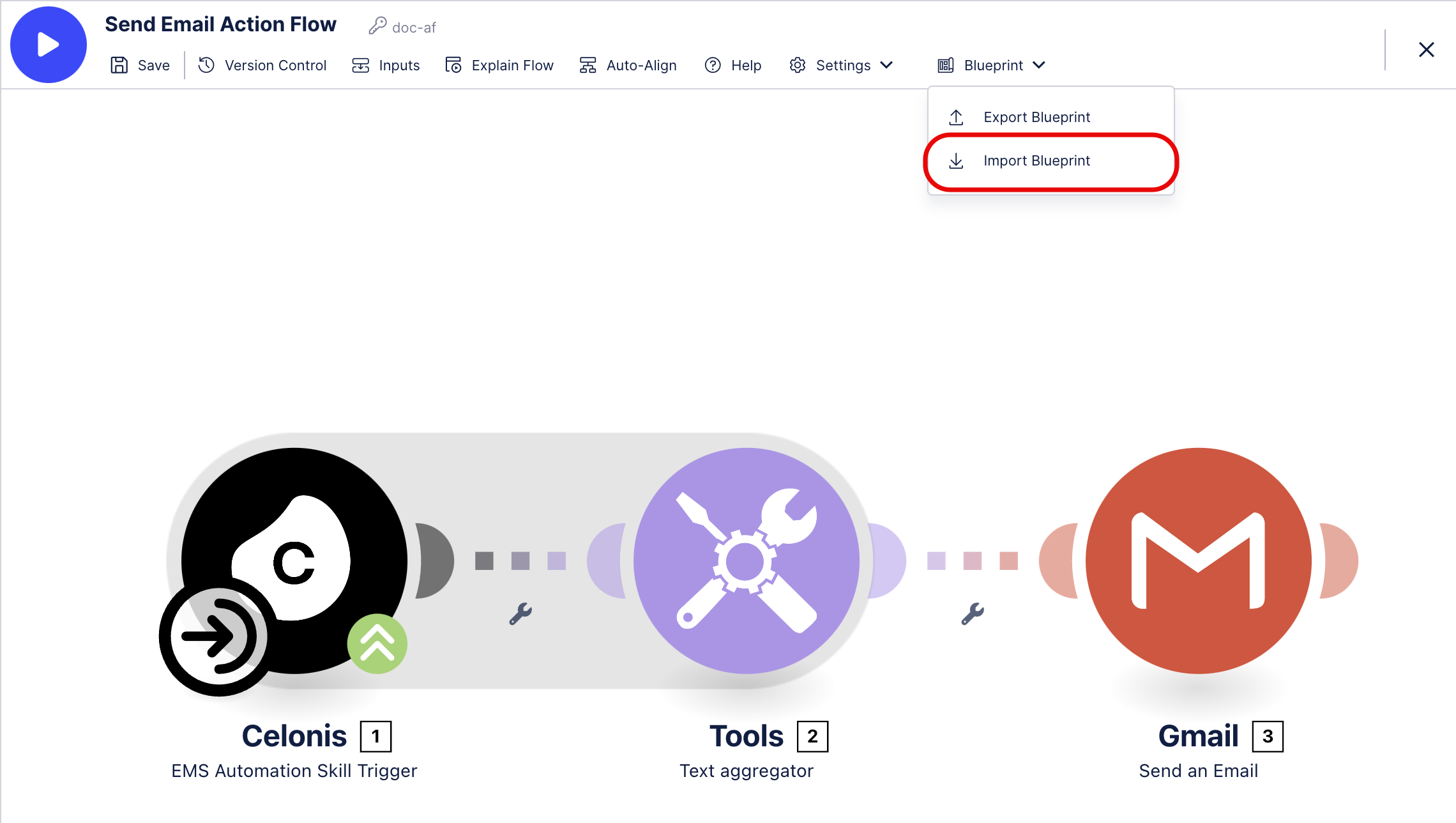
Browse for the blueprint and click Save.
Make sure to save your change to the Action Flow.
In your Studio package, go to your Action Flow and click Edit.
Go to Blueprint and click Export Blueprint.