Create An Assignment Rule
Go to variables of the package → Create New Variable → New Assignment Rule as shown below:
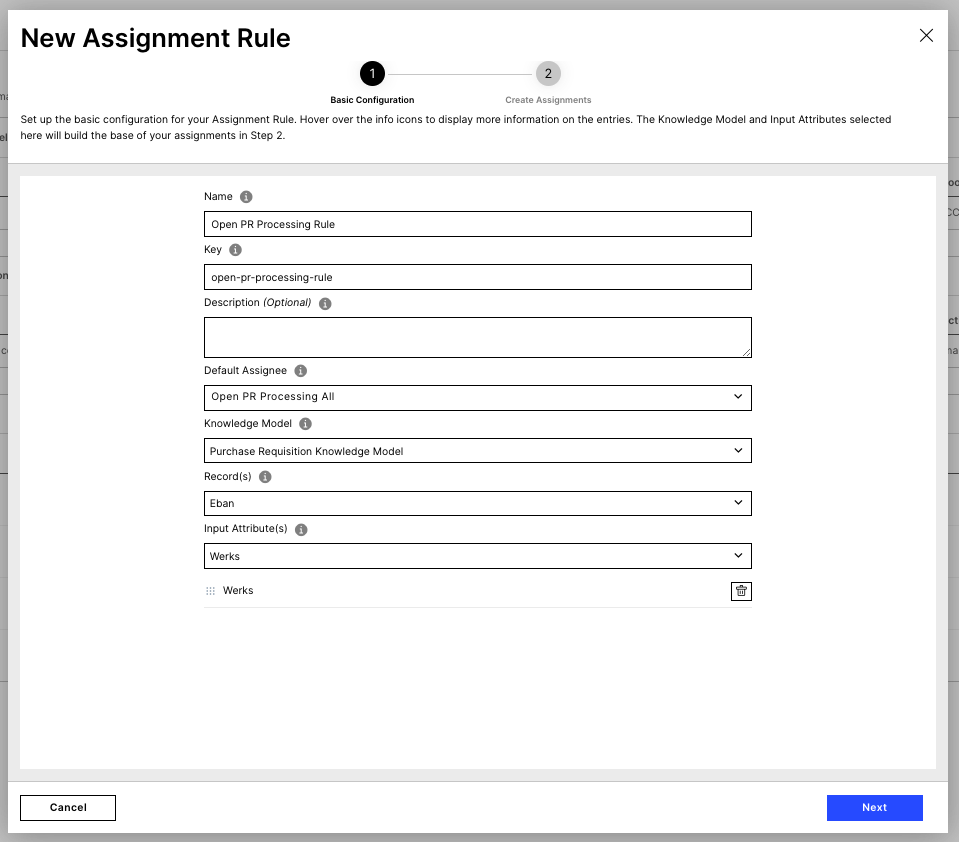 |
Click Next and assign the rules based on your preferences. Use the Filter sidebar to select the dimension and the Change Assignee dropdown to look for the created groups. Once it is completed, click Done.
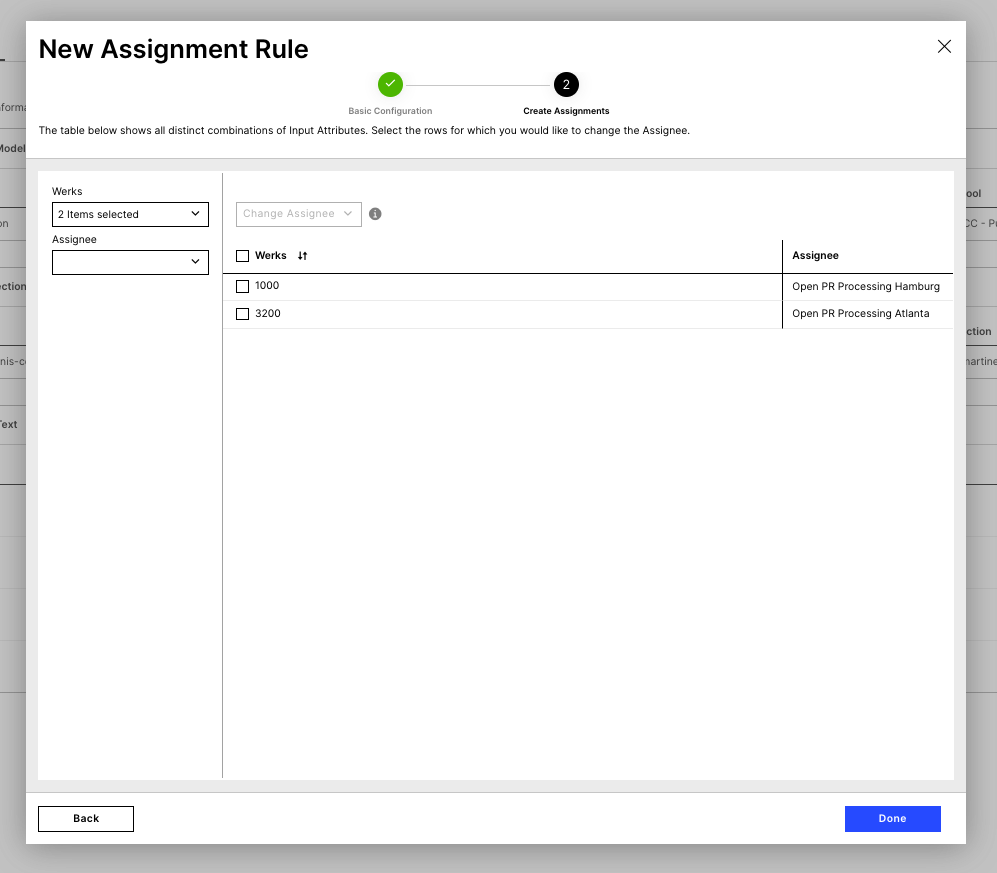 |
To learn more about assignment rules, please visit this link.