Email signatures
If your internal IT policy requires email clients to flag emails not signed by a trusted party, then you should configure an E/MIME email signature.
By uploading a custom email signature certificate and private key, you ensure that all Celonis Platform emails (such as password resets and notifications) avoid being sent to junk or flagged as suspicious.
Your custom email signatures must be provided as PKCS#12 keystore and fulfill the following criteria:
It includes a single private key.
It includes a signature certificate or a certificate chain that works with the private key.
To upload a custom email signature certificate, click Admin & Settings - Settings:
 |
And when prompted, select your certificate, enter optional keystore and private key passwords, and click Submit.
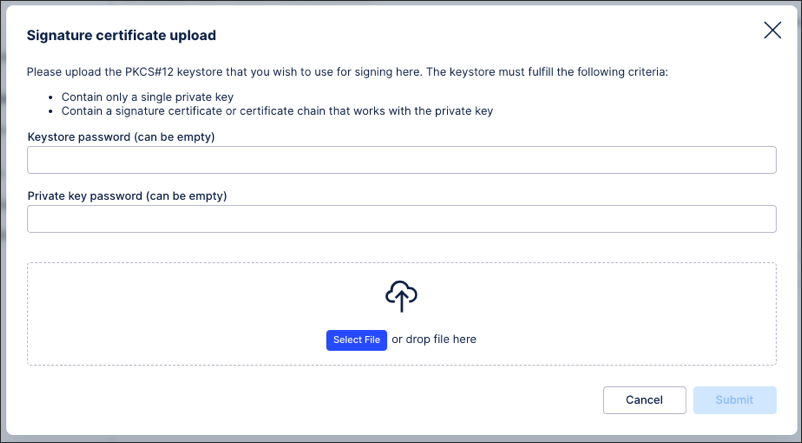 |