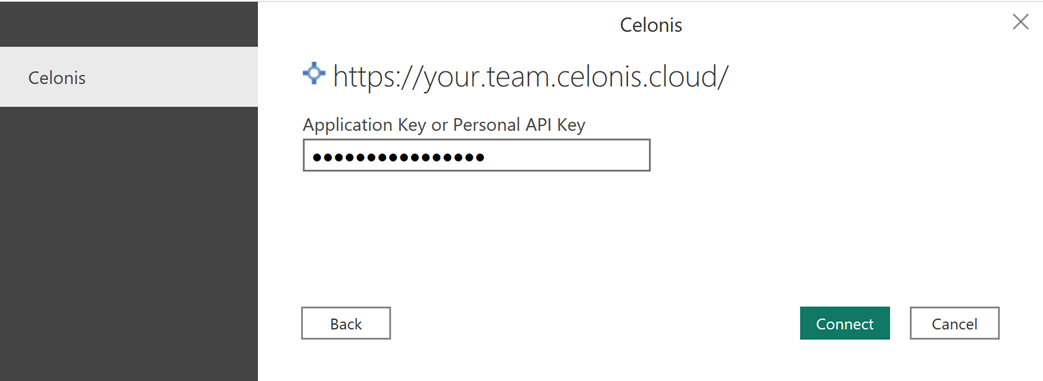Connect to Celonis Platform using Power BI Desktop
Open Microsoft Power BI and click on “Get Data”.
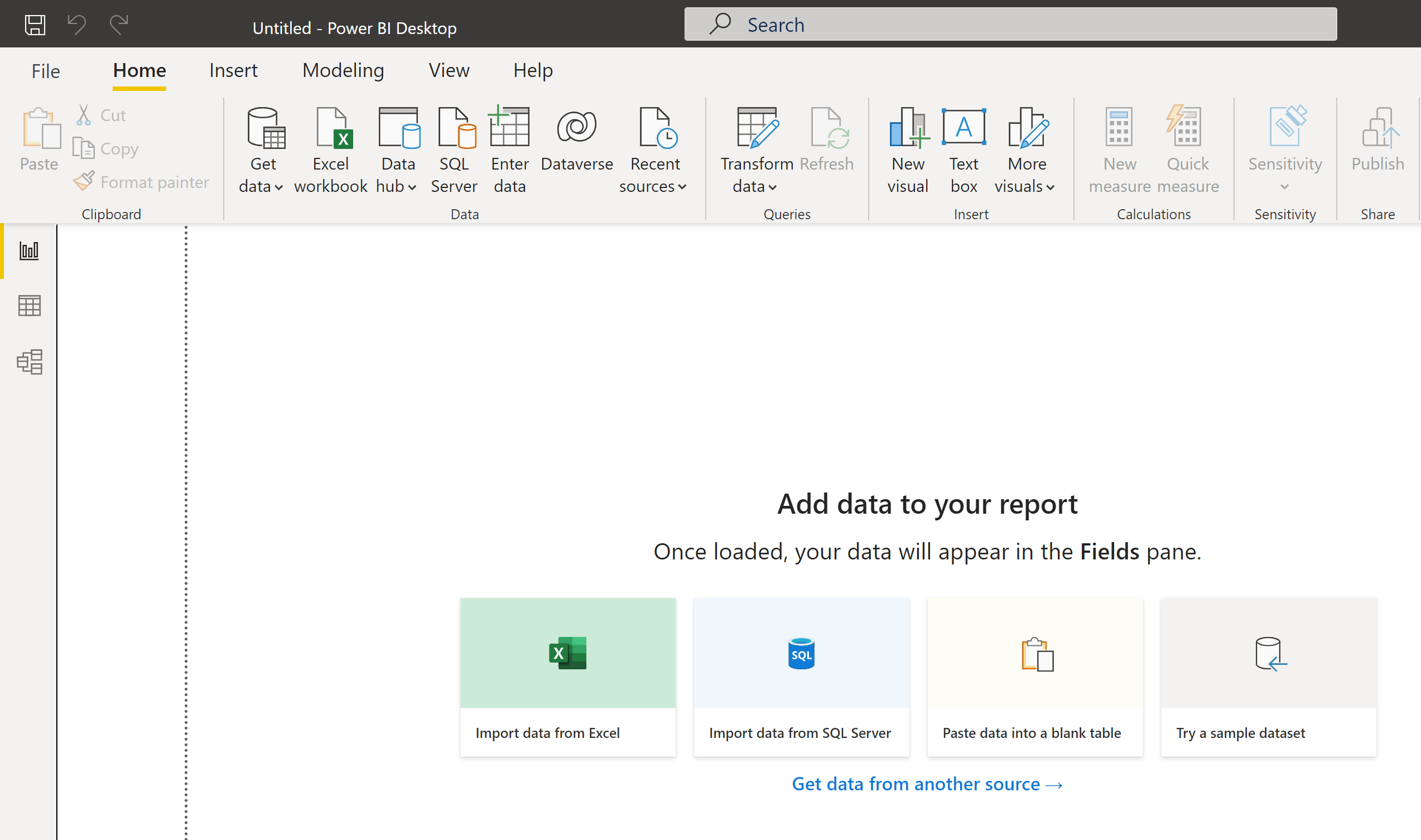
Select the Celonis Platform Connector from the “Other” category.
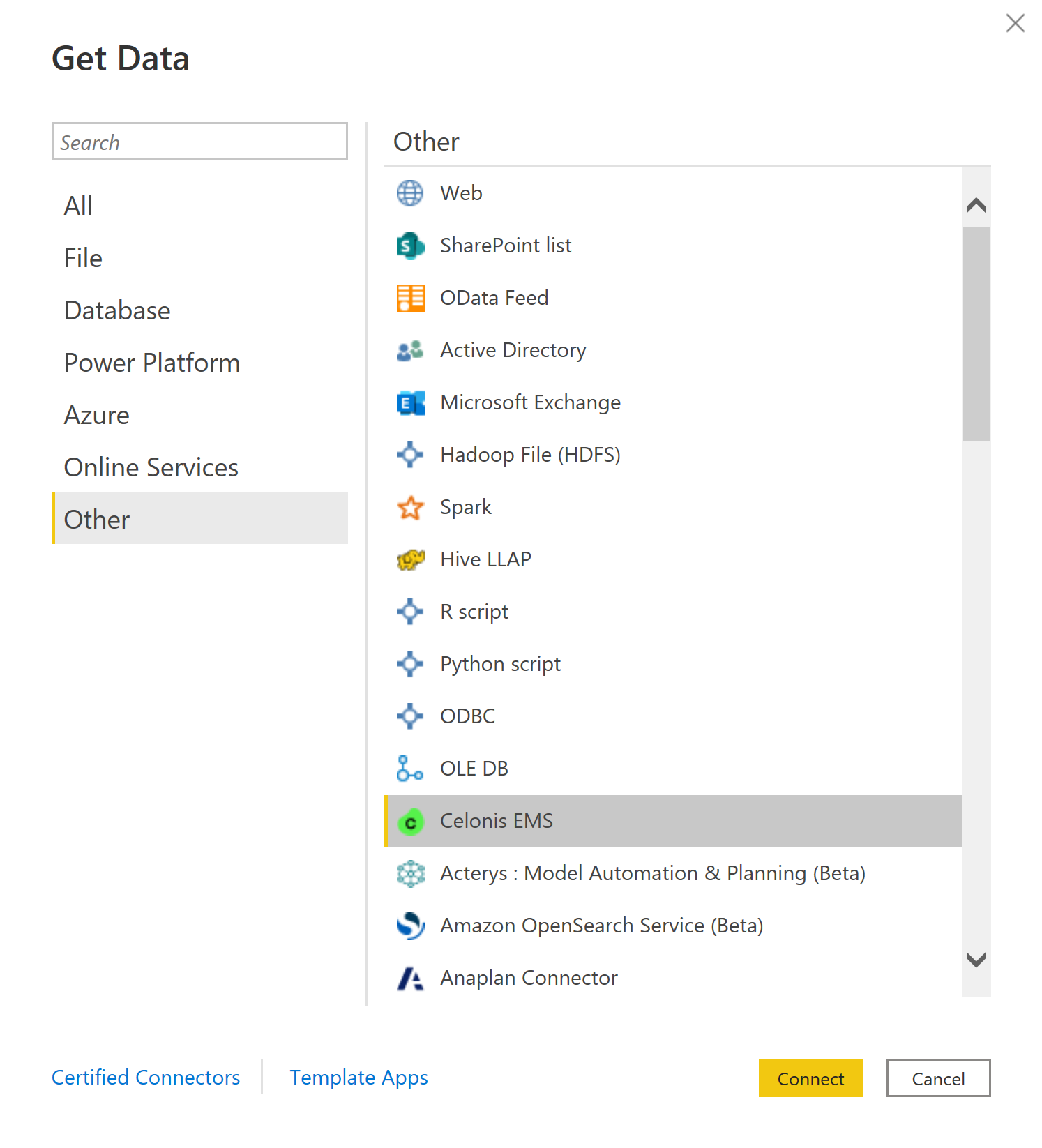
A prompt will appear to enter the Team’s Celonis Platform URL with an Example URL as shown below. Enter your Celonis Platform Team URL.
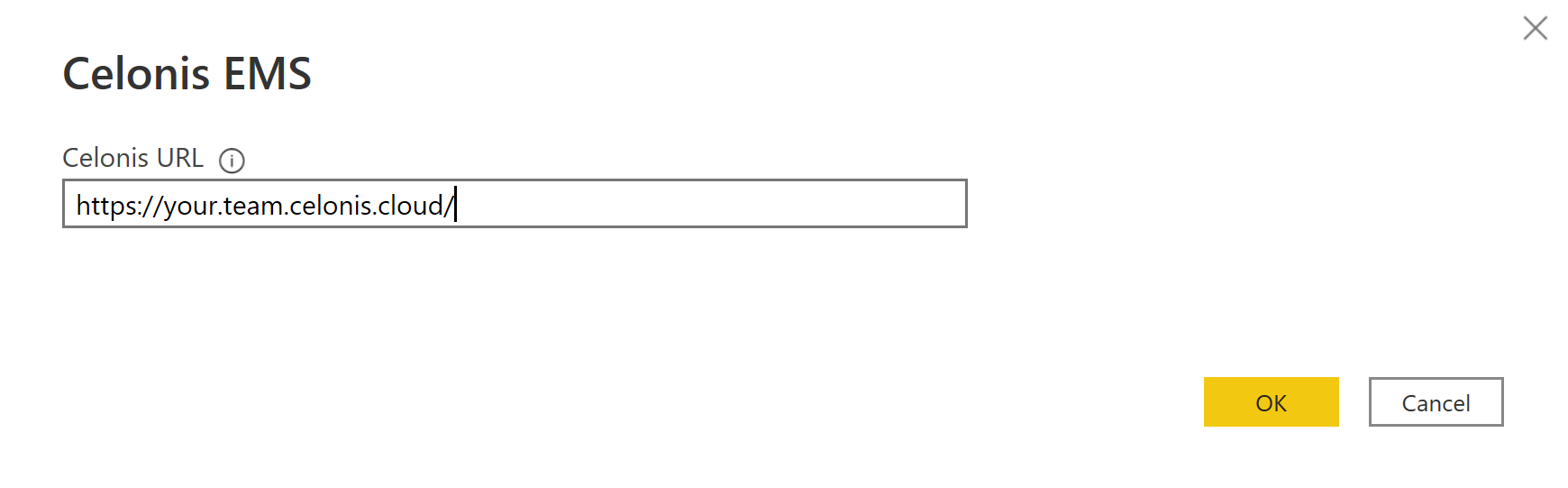
Enter your Application Key or your personal API Key.