Data model name mapping
Name mapping lets you translate technical and language specific data model terms to a user friendly format. By mapping the terms you use in your database to the ones used in the Celonis Platform, your team can then identify and use the translated terms while keeping the database reference consistent.
To map your data model names from your data pool diagram:
Click Data Model.
Select the data model you want to map.
Click Name Mapping.
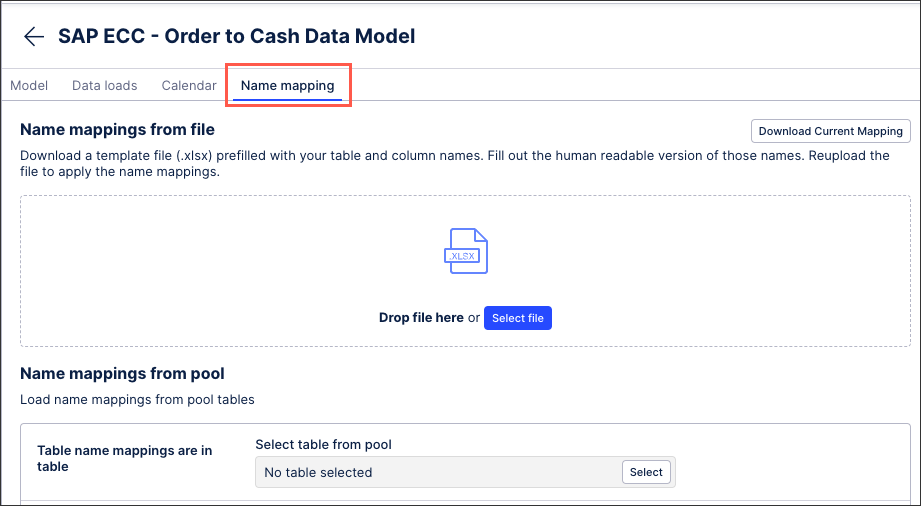
Configure your name mapping using either a file upload or from your data pool.
Name mapping from file upload
This is a three-step process:
Download a template file (.xlsx) prefilled with your table and column names.
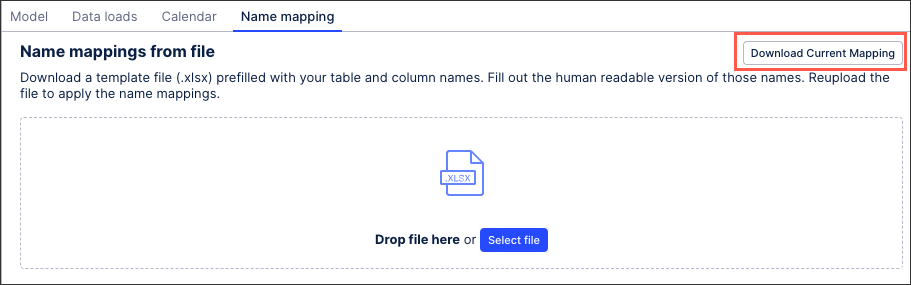
Fill out the human readable version of those names.
Reupload the file to apply the name mappings.
When populating the template, there are three sheets: Table name mapping, column name mapping, and general name mapping.
In these sheets, you'll find the following input columns:
TABLE_NAME: The technical name of the table in the data pool which equals the name in the source system if it was not changed.
COLUMN_NAME: The technical name of the column in the data pool which equals the name in the source system if it was not changed.
LANGUAGE_KEY: The language to which to translate the table or column name.
TRANSLATION: The human readable table or column name in the given language.
TRANSLATION_KEY: The placeholder translation key.
DESCRIPTION: A reference only, providing more information on the translated term.
Name mapping from data pool
Table and column name mappings can also be imported from a data pool and use the dictionary tables from your source system, such as DD02T and DD03M in SAP.
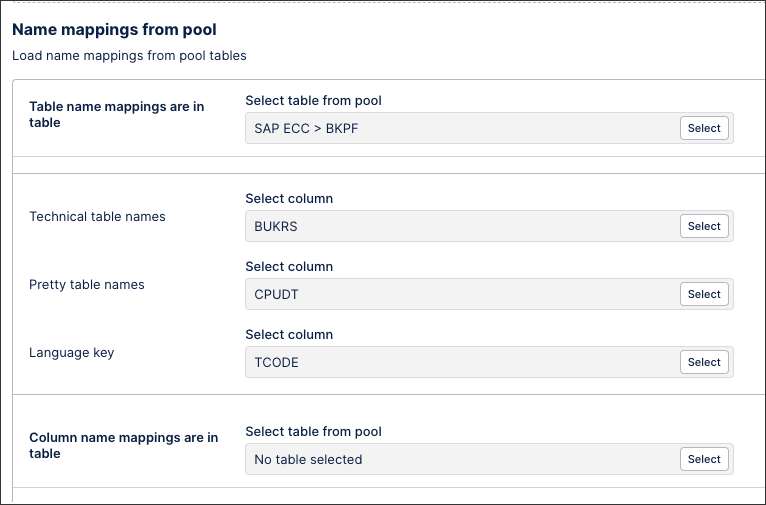 |
When mapping your names from the data pool, you must identify the following columns:
Technical table / column name: The technical name of the table or column in the data pool which equals the name in the source system if it was not changed.
Pretty table / column name: The human readable table or column name in the given language.
Language key: The language to which to translate the table or column name.