Team privacy
Your team privacy settings control who can invite people to join your team. The number of users (referred to as seats) that you’re allowed depends on your Celonis Platform license.
When managing your team privacy settings, you have three options:
Public: Allow all existing users to invite new team members. With this option, you can also enable open signup. See: Open signup
Private: Only admins can invite new team members.
Domain Restricted: New users from any of the specified domains can directly join your . Each domain must be listed on a new line.
Note
For most teams, we recommend that only admins are able to invite new users, allowing you to control your license usage.
To manage your team privacy settings, click Admin & Settings - Settings:
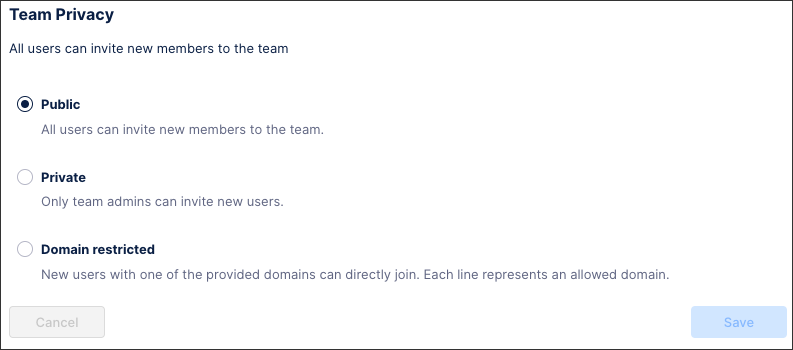 |
Admins can also receive a system notification whenever the team privacy settings are changed. See: System notifications