Set permissions
When the carbon engine is triggered via the action flow for the first time in your Celonis Platform team, an application key is created (called “shipping-emissions-job”). You can manage the key in the Applications tab of the Admin&Settings section in the Celonis Platform.
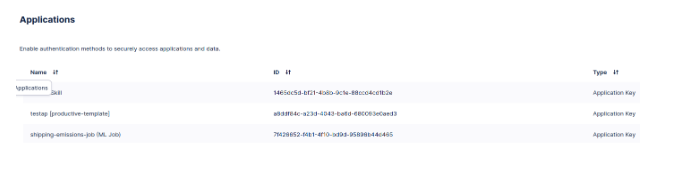
Per default, the key does not have any permissions in the team yet. In the Permissions tab you need to set the necessary permissions for services used in the app.
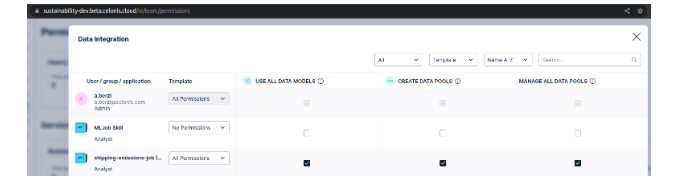
In addition, you have to set the permissions on the specific Celonis Platform objects used for the emission calculation. This is necessary, because, for example, the carbon engine is pulling and pushing data from your data model. Therefore it is required to give the AppKey of the carbon engine permission on that data pool.
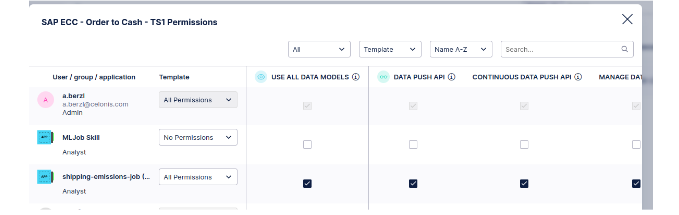
Please provide permissions for the “shipping-emissions-job” on the following components:
The data pool which is used by the app
The data model which is used by the app
The studio in which the app package is located
The app package