Viewing user login history
You can enable and view your user login history within Admin & Settings. Enabling this assumes you are in charge of the legal aspect of saving this data and have obtained the necessary consent from your users according to applicable data privacy laws.
To enable and view your user login history, click Admin & Settings - Login History:
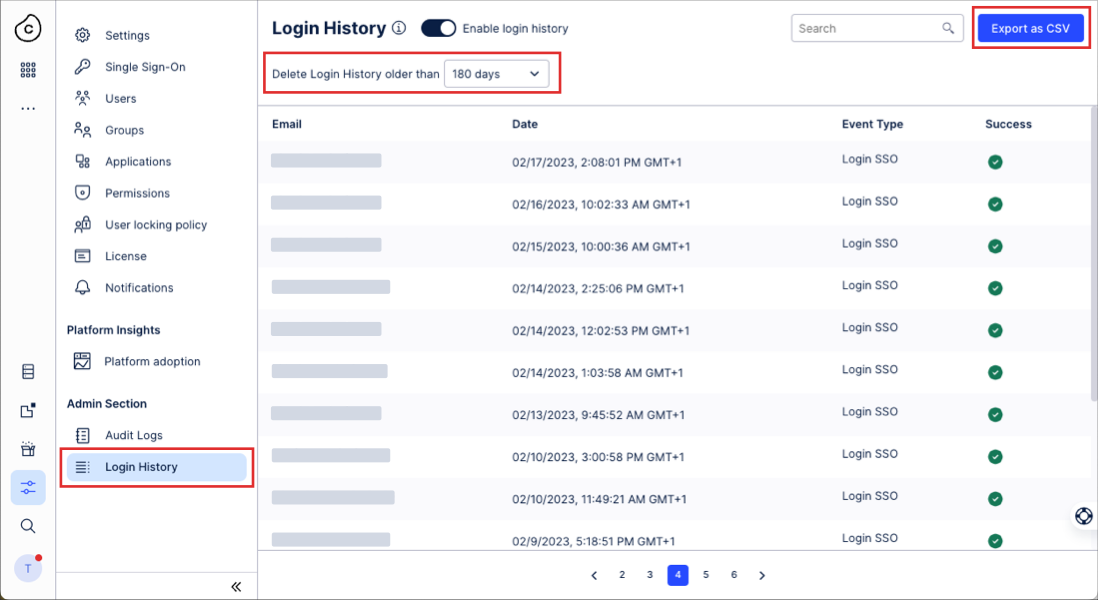 |
Viewing your login history may be beneficial if you want to monitor your usage or investigate issues with user access.
Login types
The following login types are recorded:
Login SSO: The user logged in with SAML or OIDC SSO.
UI / Login: The user logged in with a username and password via their team login page.
CelonisID: The user logged in with their CelonisID details.
Exporting to CSV
You can export your login history as a CSV file by clicking Export as CSV.
The CSV file provides the following information:
The user’s email address
The date and time of the login
The event type
Whether the action was successful
Automatically deleting login history
You can periodically delete your login history, with no recovery of data possible.
The following options are available: No deletion, 30 days, 90 days, 180 days, 1 year, 2 years, 10 years.
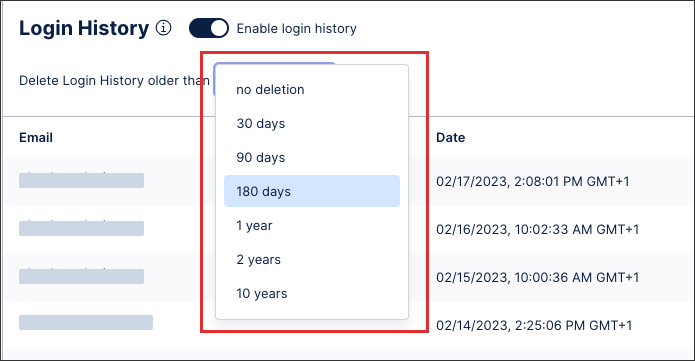 |