February 2025 Release Notes
STUDIO Adding logos to Views (2025-02-28)
You can now add logos and images to your Studio Views using the Image component, enabling you to add branding and visual enhancements to your content. You can also customize your image style by choosing options including the fit, background, alignment, labels, and alt text.
The Image component automatically displays your Celonis Platform team logo where one is available. This logo is managed in the Admin & Settings area, requiring administration permissions for your Celonis Platform team.
In this example, we've added the Celonis logo to our View:
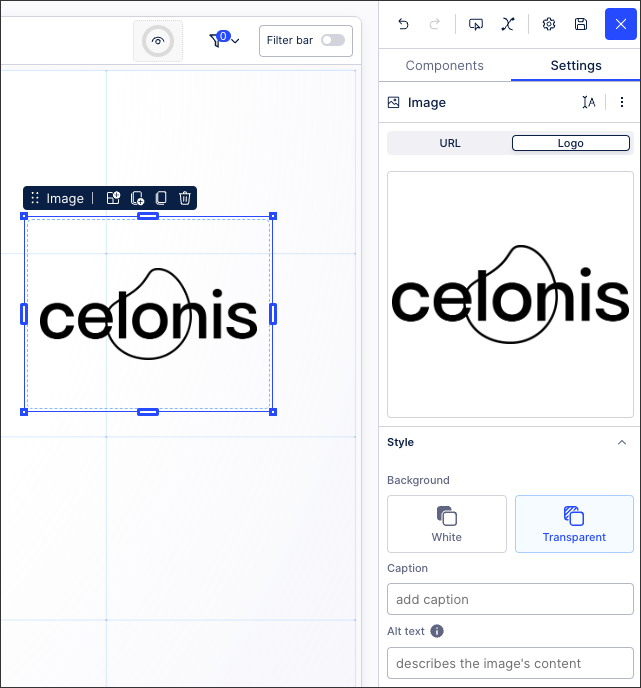 |
To learn more about adding logos and images to your View, see: Logos and Images.
STUDIO Starring Studio assets (2025-02-28)
You can now star and unstar all Studio assets, such as Views and Knowledge Models, having previously only been able to star and unstar Studio packages. By starring Studio assets, you have a more efficient way of organzing and accessing your content.
Starred assets now appear in your Suggested Studio content, which includes your recently opened assets, and you can click Starred to filter to just your starred assets.
This feature replaces the 'pinning' feature, with all previously pinned content automatically converted to starred content.
For more information about managing your Studio packages, head to Managing packages and permissions.
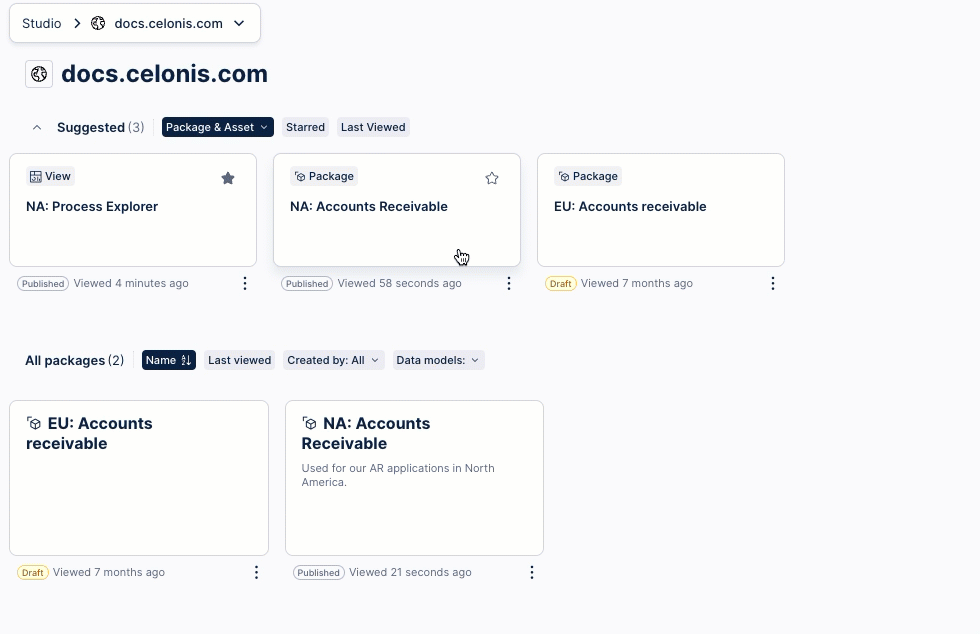
AUTOMATION Changes to the Update Augmented Attribute module (2025-02-26)
With the refurbished version of the Update Augmented Attribute module, you can single and batch update record-based legacy Augmented Attributes as well as our new enhanced Augmented Attributes. For more information, see Update Augmented Attribute using Action Flows.
STUDIO Updates to Augmented Attribute Migration tool (2025-02-26)
From now on, you can migrate your Augmented Attributes to different Knowledge Models. For more information, see Augmented attributes
PI GRAPH Issues to fix displayed in Objects and Events dashboard (2024-02-24)
In the Objects and Events dashboard, we now display any critical issues that you need to fix in order to make your object-centric data model work. The Issues to fix list includes issues that stop you from saving or publishing your model, issues that stop a transformation script from running, and errors while the data model for a perspective is loading. You can expand any item to see what the problem is and use the link to view it. If there aren't any critical errors, we'll tell you that too, so you don't have to look through the individual item lists and logs for critical errors. This feature is in Limited Availability - if you want to try it out, ask your Celonis point of contact.
TASK MINING Windows 11 support in General Availability (2025-02-24)
We’ve completed the Limited Availability phase for our Task Mining Client software on Microsoft Windows 11. From version 2.18.0 of the Task Mining Client software, Windows 11 is now supported in General Availability. Support for the Task Mining Client software on Windows 10 is also continuing, To get started with Task Mining, see Task Mining (legacy).
BUSINESS APPS Supply Chain Network Visibility, Planning Parameter Optimization, and Material Allocation apps (object-centric) for Inventory Management (2025-02-17)
We've created new versions of our object-centric Inventory Management apps using the latest features in Studio. You can easily customize the views with the new Studio experience's enhanced user interface. We’ve also changed the logic for past consumption to enable more granular ABC/XYZ classification, and updated the inventory projection in the Supply Chain Network Visibility and Planning Parameter Optimization apps to include incoming material reservations as the Material Allocation app already does.
The new versions of the apps are available in the Celonis Marketplace as new packages. The version numbers are 2.0.0 for the Supply Chain Network Visibility app, 2.0.0 for the Planning Parameter Optimization app, and 2.2.0 for the Material Allocation app. You won’t be able to download the packages as updates to your existing app package - you’ll need to download and install them as new installations. Check the install documentation for your app for the steps. The new packages have the same names as the old packages, as they’re replacements for them, and we won’t be updating the old packages built with the legacy Studio components.
PROCESS ADHERENCE MANAGER Unexpected event deviation category added (2025-02-13)
Events that are present in your data model but are not included in your target model are known as unexpected events. You can now view unexpected event deviations in your target model graph and select, filter and perform root cause analyses on them exactly as you would for all other deviation types.
For more information, see Understanding deviation categories.
PROCESS ADHERENCE MANAGER Deviation allowlisting added (2025-02-13)
You can now allowlist specific event deviations so they display in your target model graph but are not included in Conformance rate calculations.
For more information, see Allowlisting deviations in Process Adherence Manager.
STUDIO Throughput Time filtering (2025-02-13)
The filtering capabilities in Process Explorer and Variant Explorer have been updated to allow users to filter their analyses by throughput time (TPT). Using this new feature, users can filter a view for cases where the processing time between two specified activities is either shorter or longer than the specified time period. This allows users to analyze the TPTs between any two events in the process, which can reduce the time required to identify insights.
To use the TPT filter function, click the "Calculate throughput time" icon next to the first event and drag the arrow to the second event:
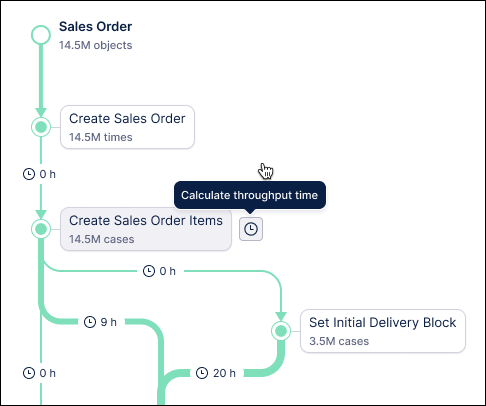
Then use the date fields in the Throughput Time filter to set the time threshold and click Apply.
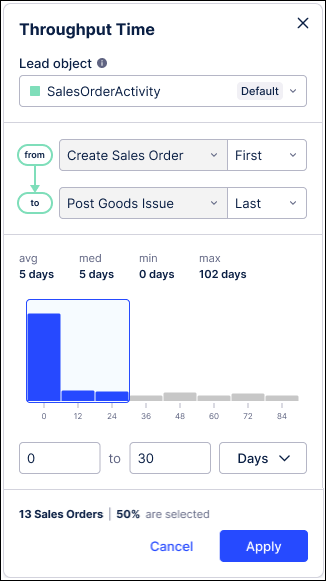
Your view refreshes to only show cases where the throughput time between the two selected events falls within the specified range.
For more information refer to Throughput time filtering or Throughput time filtering.
DATA INTEGRATION Limited availability: OAuth2 authentication method added (2025-02-11)
When connecting to your source system with the Extractor Builder, you can now configure an OAuth2 (SAML 2.0 Bearer) authentication method. This authentication method provides connectivity to all custom REST API extractors, including SAP SuccessFactors.
If you would like to use this authentication method in limited availability, create a ticket at Celopeers.com.
To learn more about using an OAuth2 (SAML 2.0 Bearer) authentication method, see: Extractor Builder authentication methods.
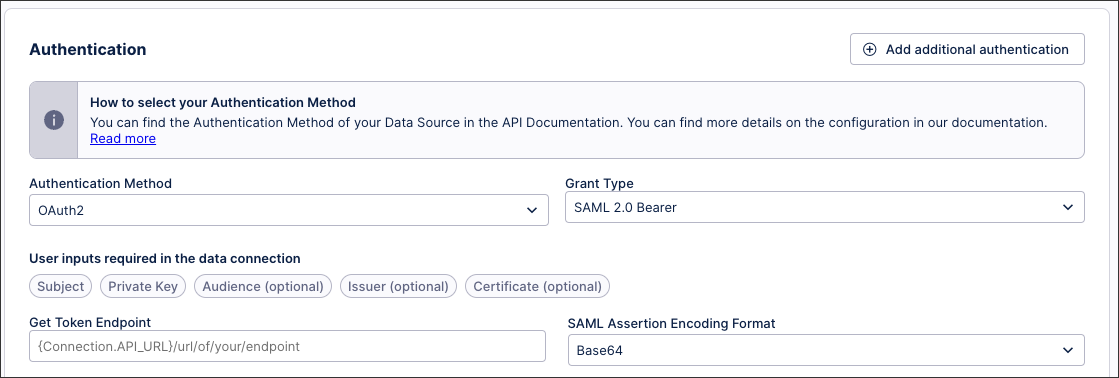 |
STUDIO Use Annotation Builder to generate insights and automate decision making (2025-02-07)
Studio’s new Annotation Builder is an AI-enhanced asset that enriches the data in your Process Intelligence Graph (PIG) using Large Language Models (LLMs) to interpret your data.
The Annotation Builder is a no-code environment that uses GenAI to structure your data and reason through it to generate decision and action recommendations. You will give Annotation Builder information and guidance in natural language describing how you want it to make decisions and it will use its ability to process natural language to determine which decision makes the most sense. Annotation Builder will produce AI annotations that enrich your data, making it more valuable for analysis and automation.
For more information, see Annotation Builder.
ADMIN & SETTINGS New page to configure AI services in Studio (2025-02-07)
A new AI Settings page was added to the Admin & Settings section of the Celonis Platform that allows Admin users to enable or disable specific AI services. From this new screen, users can track which services are using each asset and view a detailed breakdown of output consumption by each service.
Note
Before enabling services, each Admin must accept the “User consent for enabling AI Services” agreement to activate these service models within the Celonis Platform.
The AI service providers tab displays each service provider available in the Celonis Platform along with a toggle switch to turn the services from that provider on or off. If services are not enabled, then products such as Process Copilot or Annotation Builder cannot access these AI services when performing tasks. Admins can also click the Stop AI Services button in the upper right corner to disable all services currently running.
Note
Users are asked for confirmation each time they enable or disable a service.
Admins can click on a service provider to expand and view the individual AI models available from that provider. Expanding a provider allows users to enable or disable the individual services within the Celonis Platform.
BUSINESS APPS GR/IR Reconciliation app for Record-to-Report (case-centric), version 1.1.0 (2025-02-05)
The GR/IR Reconciliation app is a purpose-built solution for the Record-to-Report process, extending into Accounts Payable and Procurement. The app is designed to streamline your reconciliation of goods receipt (GR) and invoice receipt (IR) discrepancies, ensuring timely clearance of aged open items. The app provides a consolidated and prioritized view that enables accounting specialists to track discrepancies, identify aging patterns, and resolve issues efficiently. With advanced filtering, communication workflows, and detailed record-keeping, the app helps teams minimize manual effort, improve balance sheet accuracy, and avoid write-offs. High-level KPIs and analytics further empower users to monitor performance, uncover trends, and address systemic root causes.
The GR/IR Reconciliation app is in Limited Availability. If you’d like to try it out, ask your Celonis point of contact. For the app documentation, see GR/IR Reconciliation app - case-centric.
BUSINESS APPS Payment Term Checker app (object-centric) version 2.1.0 (2025-02-05)
We've built a new version of the Payment Term Checker app using the latest features in Studio. You can easily customize the views with the new Studio experience's enhanced user interface. The app update includes advanced strategy settings, improved short and inconsistent payment term analytics and improved value tracking opportunities.
The app has new options to distinguish between PO and non-PO invoices, and to choose whether or not payment behavior is relevant for value calculations.
We’ve converted some KPIs to calculated attributes for compatibility with the new Studio experience.
We’ve significantly improved the app’s user experience and interface, including value framing and tracking as well as analytical insights relating to payment terms.
The Payment Term Checker app that's built on the new Studio experience is available in the Celonis Marketplace as a new package. You won’t be able to download it as an update to your existing object-centric Payment Term Checker app package - you’ll need to download and install it as a new installation (Installing the object-centric Payment Term Checker app has the steps). The new package has the same name as the old package, as it's a replacement for it, and we won’t be updating the old package built with the legacy Studio components.
BUSINESS APPS Deductions Leakage app (object-centric) version 1.2.0 (2025-02-05)
We've updated the Deductions Leakage app for Accounts Receivable with a new Start Here view to navigate between the app's dashboards. The views Recovery Monitor, Open Deductions, Open Small Value Deductions, and Process View, which were previously tabs in the Deductions Leakage view, are now separate views that you can access separately or from the Start Here view.
The Recovery Monitor view has been streamlined to focus on identifying customers with high revenue leakage. There's a more intuitive presentation of the deductions clearing classification, and a customer-level view of deduction metrics. We've also updated the Process View in line with the current Accounts Receivable Starter Kit to show deductions, invoices, and accounting credits as three distinct event logs, for improved insights into the reconciliation and settlement process step.
For the instructions to update the app, see Updating the object-centric Deductions Leakage app.
STUDIO Select and move multiple components when editing Views (2025-02-04)
You can now select and move multiple components simultaneously when editing your Studio Views.
When in edit mode, click and drag over the components you want to move or select them via CMD + click (Mac) or CTRL + click (Windows). With the components selected, click and hold the move icon to reposition them within the same View or View tab.
For more information about creating Studio Views, see: Views.
 |
STUDIO Free text field in categorical color mapping (2024-02-04)
When creating color mapping rules in your Studio Views, you can now define the input using free text fields. In addition to using the values returned from your component queries, the free text field enables the following use cases:
Using conditional coloring based on a CASE WHEN statement that contains a KPI. While the default query will return one value, you can create a color rule based on all potential values.
Coloring based on an augmented attribute with potential selection values.
Coloring based on future data.
For more information about creating Studio Views, see: Views.
And to learn more about Studio and View coloring, see: Color themes.
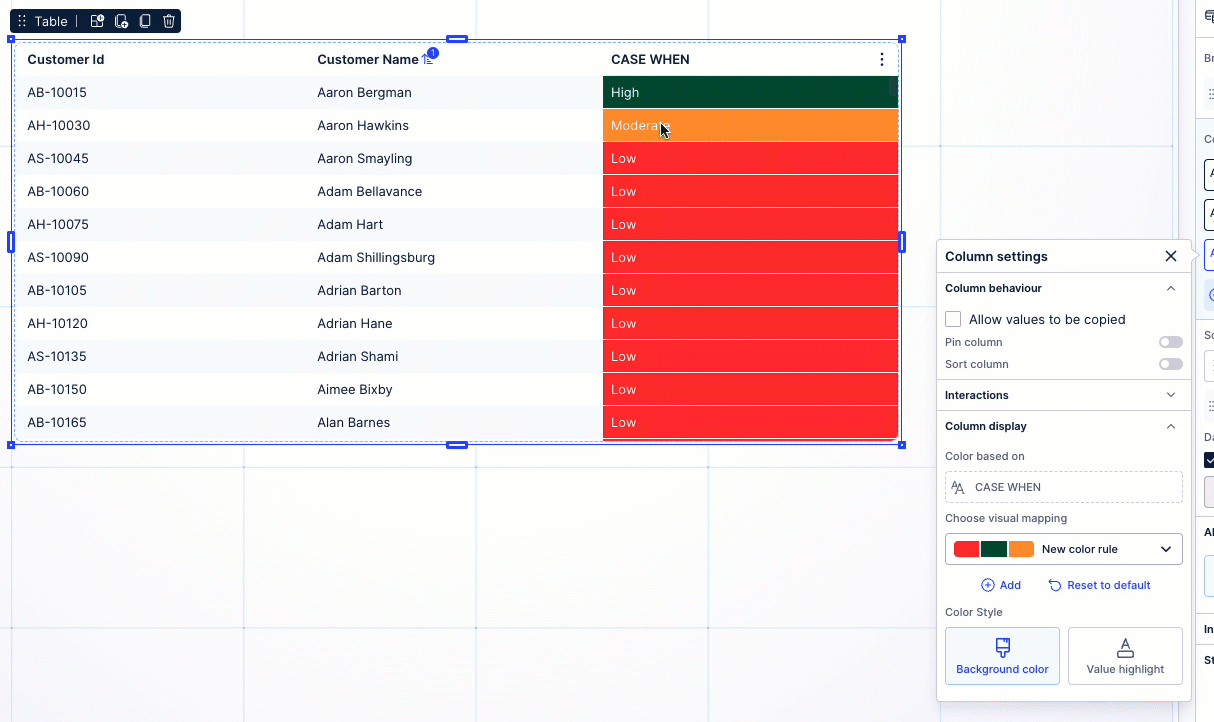 |
AUTOMATION Actions in Buttons (2025-02-04)
Actions are shortcuts for running predefined tasks, like executing an Action Flow or sending an email, which can be added as a button to your Studio element. From now on, you can add Actions to your Studio Button component. For more information, see Actions.