June 2023 Release Notes
Business Miner (2023-06-30)
Debug and KPI formula information, filtering and sharing
You can now see and debug what's going on underneath the hood in Business Miner:
If any of the questions in the list on the starting screen are disabled because of data issues, select Debug to see the PQL formulas that are missing information, and what they're missing.
Click KPI Definitions in an Exploration to see and search descriptions of the KPIs. Users with the Admin or Analyst role can also view and copy the PQL formula for a KPI.
In the settings for a Process Workspace, you can now choose what dimensions of the data to let users filter on in explorations. From the context menu (the three vertical dots), select Process Workspace Settings, then the Configure filters tab. Here you can pick the additional fields you want to make available in the Filter bar for the Exploration.
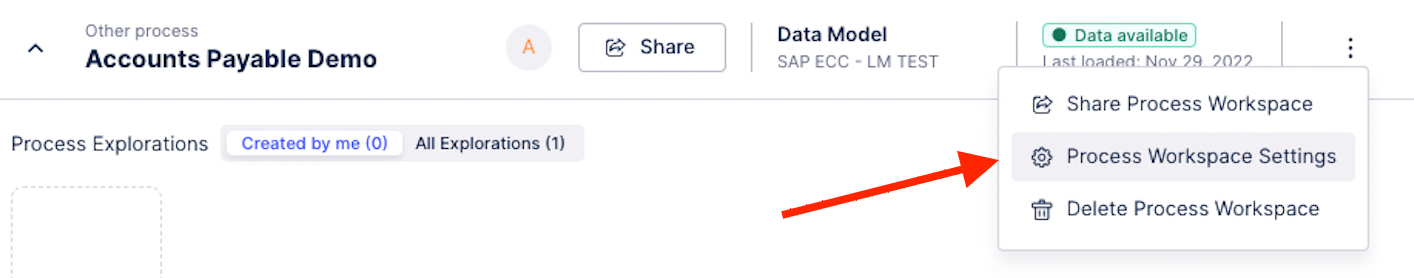 |
We've also improved the experience of inviting your colleagues to view a Process Workspace. Use the Share button on the Explore page or in the Exploration itself to send the upgraded invitation email to your colleagues and give them access.
The Business Miner documentation is at Business Miner.
Open Credit Memo App for Accounts Payable version 0.2.0 (2023-06-26)
In-app documentation and enriched credit memo details view
We’ve added in-app documentation from the sidebar to help you with prioritization and value realization.
You can filter out reversal documents quickly with the new Exclude Reversals filter in the sidebar.
There’s no longer a default filter for the View (previously it was the Rejected filter).
We’ve restructured the Credit Memo Details profile view into three tabs (Overview, Activity History, Comments) and moved the existing View into the Overview tab.
Important
If you’ve customized the layout of the Credit Memo Details profile view:
Before you upgrade the app, remove the layout section in the YAML editor for that View - don’t remove the definitions in the components section.
After you upgrade the app, add the components back into the View.
JDBC Extractor version 2.80.1 (2023-06-21)
Attention: Java 17 upgrade required for on-premise users
We've recently upgraded to Java 17. From version 2.80.1 of the JDBC Extractor, you're required to upgrade your Java version to at least Java 17 to ensure compatibility and leverage the latest enhancements and security features.
Follow these steps to upgrade your on-premise JDBC Extractor package and run the new version:
Install Java 17 in your local environment.
Update your environment settings to use Java 17 as the default Java version.
Replace the existing connector-jdbc.jar file for the JDBC Extractor, with the new .jar file supplied with version 2.80.1 or any future release of the Extractor.
In the command that you use to run the .jar file from the operating system service, include the following JVM arguments:
--add-opens=java.base/java.lang=ALL-UNNAMED --add-opens=java.base/java.io=ALL-UNNAMED --add-opens=java.base/java.nio=ALL-UNNAMED
For the upgrading documentation, see Updating.
Data Integration (2023-06-02)
Search transformations for tables, columns, and statements
You can now search the transformations in a Data Job to find which ones reference a specific table, column, or SQL statement. The search function gives you the names of the tasks and the lines of SQL containing your search term, for quick debugging.
On-prem connectivity version 1.1.0 (2023-06-01)
Upgraded on-prem clients with simplified installation flow (Limited Availability)
On-prem clients (Automation Agent and SAP Extractor) securely connect your on-premises source systems with Celonis Platform to extract and write back data.
You can now manage on-prem clients in a central interface in Admin & Settings.
The new Oauth 2.0 authentication flow lets you authorize on-prem clients, and we encrypt sensitive data in the configuration file.
We provide a guided user flow for download and installation. The OS-agnostic local management tool simplifies installation for IT and removes manual steps.
The new installation process for on-prem clients is in Limited Availability. If you’re interested in trying it out, get in touch with Celonis support.