Receiving Updates
You will be receiving updates from the Marketplace as new features are added. Follow the steps (in red) of an example app update to check for and install the latest updates:
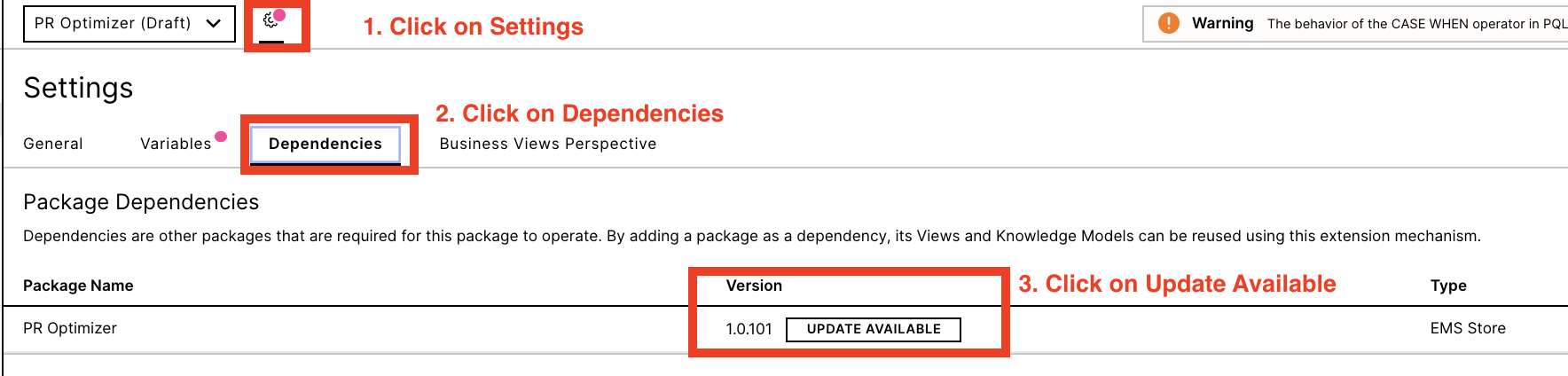 |
Once clicked on ‘Update Available’ you have the option to duplicate the visible assets.
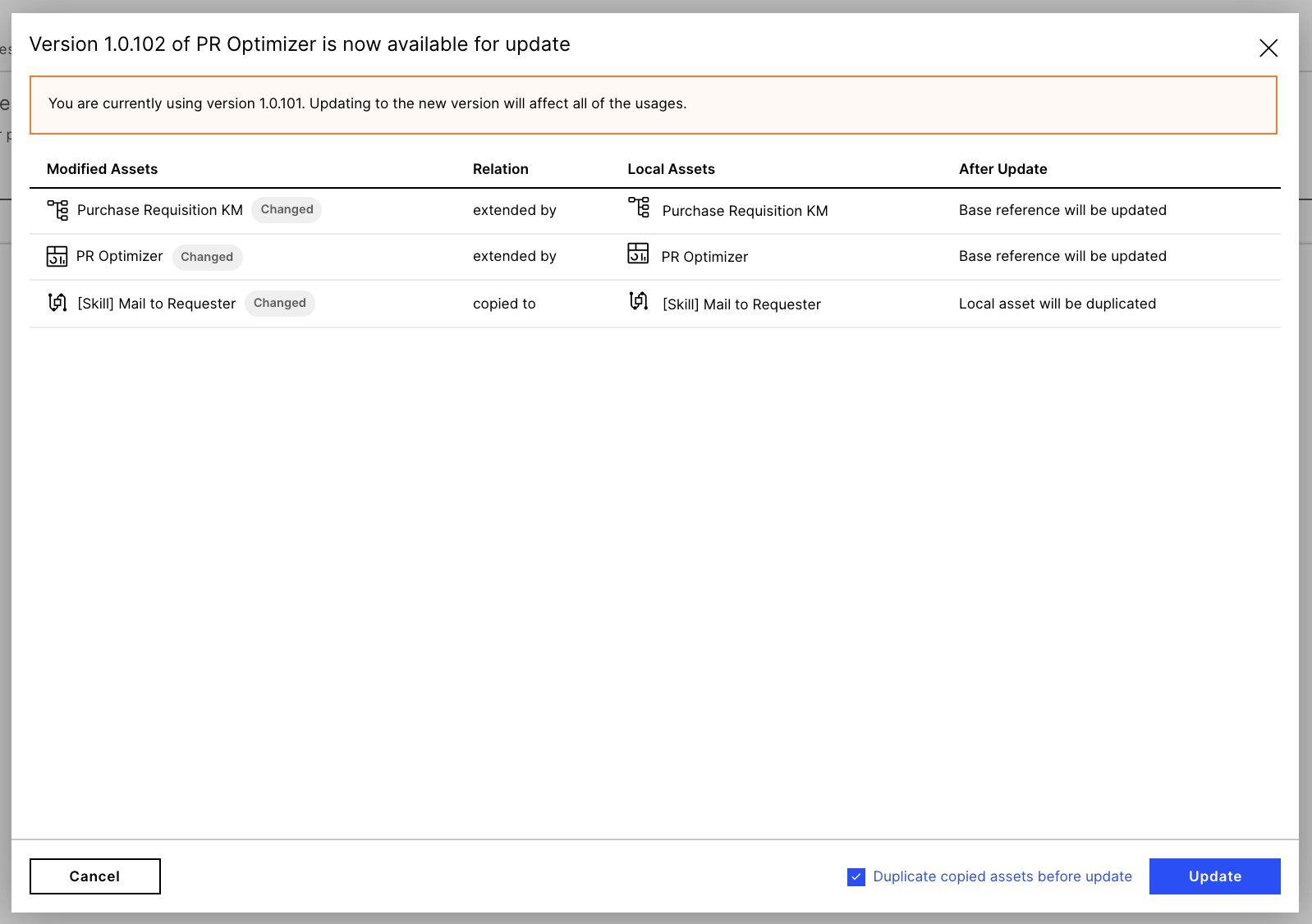 |
The assets that will be updated will also contain your configuration as the Views first read the Marketplace content and second, the local team setup.