Inventory Management Starter Kit FAQ
Here are some of the most commonly asked questions regarding the Inventory Management Starter Kit.
If you have identified a bug (e.g. PQL incorrect, UI not working properly) or have a feature request (e.g. new KPI, additional component, new use case), please feel free to create a ticket at our customer support or contact us using the built-in feedback icon in the app.
A certain Movement Type has been misclassified as consumption/replenishment. How can I resolve this? The classification of material movement types is done based on MSEG and T156. The classification is done in transformation ”Create Table: _CEL_IM_ACTIVITIES [Activity Table]” using "MSEG"."SHKZG", "T156"."SHKZG", and "T156"."XSTBW”. If a movement type is misclassified, such as when it is a custom movement (typically starting with a 9 or a Z), this is typically caused by one of these three fields not being maintained properly. There are two solutions:
Hardcode the affected movement type(s) in the transformation
Update the relevant field in your SAP master data
Why are storage locations not shown in the Starter Kit? By default, storage locations are not considered in the app. SAP ECC does not consistently provide storage locations across all tables. For example, valuated stock is not available on a storage location level, while unrestricted stock is. The information provided from storage locations is aggregated to the Material || Plant level in the transformations. If you wish to display storage location to business users in your implementation, you will need to create custom KPIs and expand the data model accordingly.
To what extent are Scheduling Agreements considered? Scheduling Agreements are currently already part of the Purchase to Pay (P2P) connector and are therefore considered in Inventory Management as well. The default SAP data does not allow for a straightforward mapping between Purchase Order Items and Goods Receipts. While this does not impact purchase quantities or values, it does affect lead time considerations which can be alleviated by introducing a mapping between both data objects. This mapping is done in the Purchase Scheduling Agreements connector which you can find in the Celonis Marketplace.
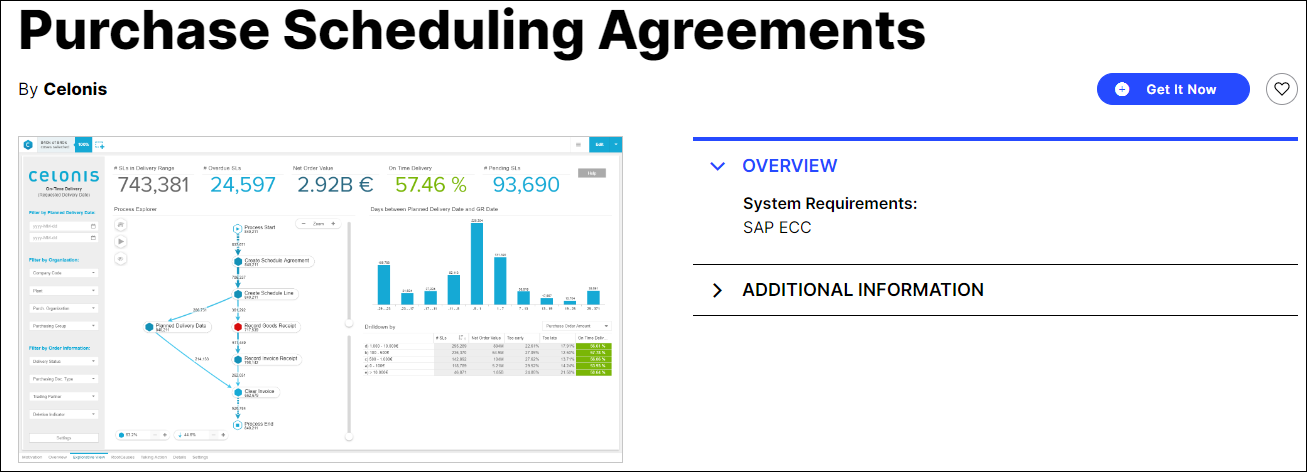
Where can I find views to analyze and act on batch-level data? Batch level data is currently not considered in the app. Providing a dedicated batch-level data model is currently on our roadmap and may be provided at some point in the future.
What kind of data is being used to create the BOM/ BOD displayed in the Network Explorer and Benchmarking tabs? We mostly leverage the MAST, STAS, and STPO tables to derive your supply chain network. Thus, we are currently limited to showing the planned flow of materials through your supply chain instead of the actual flow. For more information, please refer to the Inventory Management Connector Getting Started Guide.
What kind of data is being used to create the BOM/ BOD displayed in the Network Explorer and Benchmarking tabs? We mostly leverage the MAST, STAS, and STPO tables to derive your supply chain network. Thus, we are currently limited to showing the planned flow of materials through your supply chain instead of the actual flow. For more information, please refer to the Inventory Management Connector Getting Started Guide.