Step 4 - Review your setup
Your value opportunity is now “100% Ready to start tracking” but is still in Draft status. Review your framed value and realized value setups before you begin tracking. Click the Edit (pencil) icon to make changes to any of your setup configurations.
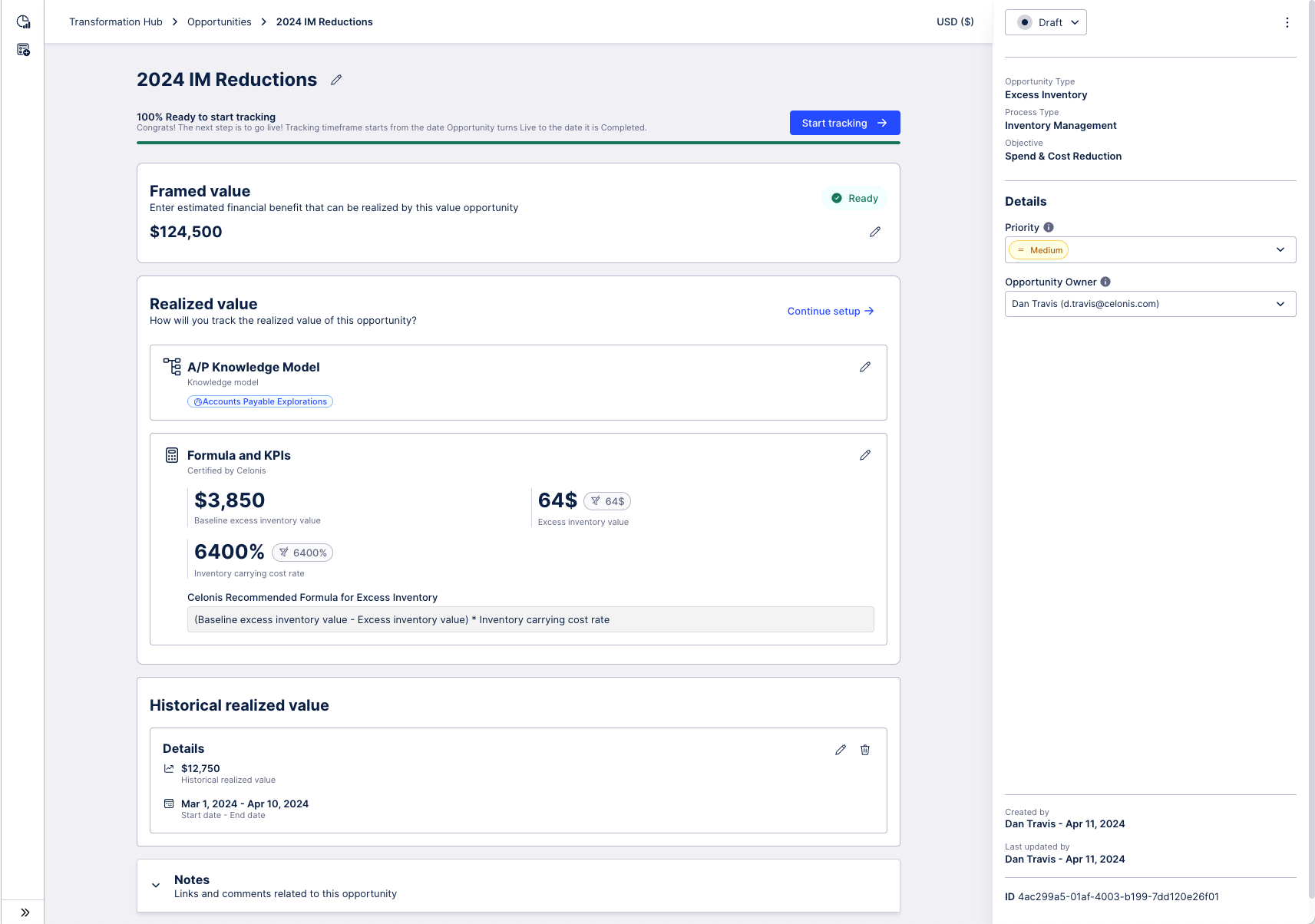 |
Use the Notes field at the bottom of the page to enter any additional information regarding this value opportunity or add any relevant links.
Once a value opportunity turns Live, Transformation Hub will take the KPIs linked in your value tracking formula, apply the filters you have selected, and then calculate the value realized and the KPIs between <Tracking Start Date> to <Latest date>. This data will be shown on a Live value opportunity’s details page with the date column you selected during tracking setup as the applied time filter.