Open a manual
Process Designer offers the possibility to display pre-generated documents in PDF format.
In the navigation PROCESSES, you can open process descriptions for individual sub-processes.
To open the manual, the desired process is selected and displayed in the manual.
The manual is immediately opened as a PDF file by clicking on the manual in the toolbar and selecting the appropriate action in the dropdown menu.
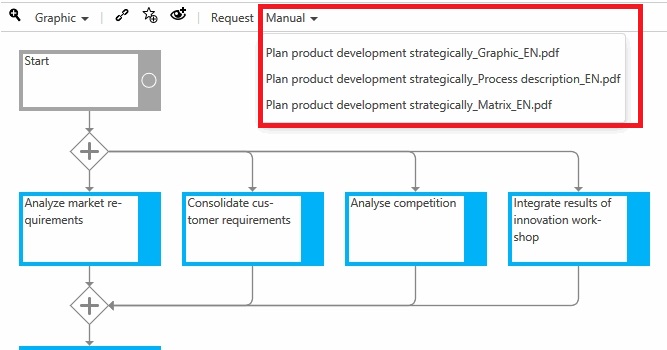 |