Activate exclusive process editing
Note
This feature is only available after the Admin activates it.
Important
This is a fundamental change in the process modeling procedure!
This feature prevents multiple Authors from editing a Main or subprocess simultaneously.
In order to work on a process, the Author first clicks the blue button to Enable editing in the Toolbar of the Main Content. If another Author is currently editing the process, a warning message occurs; however, he can still take over. Of course, prior consultation with the colleague who is modeling the process is recommended.
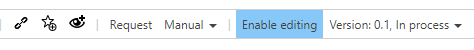 |
As soon as the processing is completed, please click the blue button again, which has now changed to Disable editing. Otherwise, the process remains locked.
The process is read-only for the other authorized Users during this time. Assigned permissions for process modeling remain unaffected.