Activate specific permission features
Note
The features described below are only available after activation by the Admin.
Important
Please be aware that activating this feature modifies standard permissions; thus, existing permission sets must be adjusted accordingly!
Some features can only be activated, and deactivation is not possible!
The Released feature, Permissions for Architectures, allows the architect’s role to be assigned dynamically to different users in individual areas. Whether architectural elements (Categories or Main Processes) can be newly created, edited, or deleted can be defined.
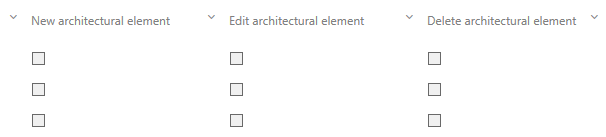 |
The feature Permissions for facets allows the authorization of individual facets. Permission sets can be assigned for each facet, and Users or User groups can be defined.
The feature Permissions directly at the process/object allows the targeted assignment of permissions for users or user groups directly at the corresponding element. So, users or user groups can have completely different permissions for different processes/objects. In addition, a targeted restriction of the permissions of "all other" users is now possible.
To assign permissions, navigate to the desired process or object and select "Change permissions" in the toolbar.
First, the lower part of the dialogue window is filled, i.e., the Permission sets are assigned, which, in this case, apply (additionally) to the corresponding Users or User groups.
Then, the access of the remaining users is defined, whereby corresponding restrictions are made when selecting "From superordinate element" and "Start from default permissions" - or when selecting "Start without permissions," the permissions of the others are completely redefined.
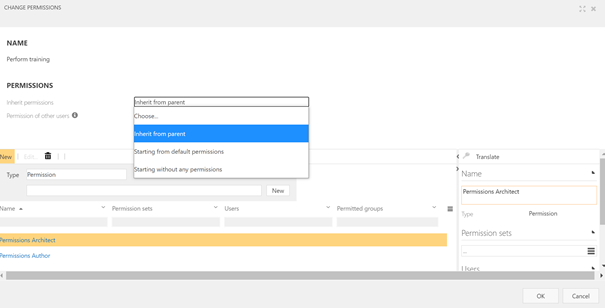 |