Navigate repository object structures
Users can navigate the process portal and the organizational units and objects created by the author or architect.
The repository is used to enter detailed information associated with main or sub-processes. These details include the company’s organizational units, people responsible for implementation, applied IT systems/guidelines, and input/output for process steps.
Like in the process house, viewers can navigate through all structured object levels.
Please note: some changes have been made in the SYSTEMS navigation. 'System' has been renamed 'Application,' 'Transaction/Service' to 'Application service,' and many more.
There are three ways to access objects:
Click the Organization tile in the Graphical Views or the relevant tile in the Tabular Views on Process Designer HOME.
Click ORGANIZATION, SYSTEMS, etc., in the Main Navigation area.
Enter an object name into the Search text field.
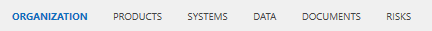 |
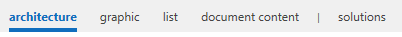 |
The following sub-navigation options are available for the main navigation items ORGANIZATION, PRODUCTS, SYSTEMS, DOCUMENTS, and RISKS:
Hierarchy/architecture | Show the relationships (child/parent). |
Graphic | Show a visual representation of the objects and their structure. |
List | Display all items for one level in a list. |
Document content | Show the document that was created for the content. |
In addition, for Editors only:
Editor | Enable manual graphic design. |
Orphaned | List objects not yet assigned to the hierarchy, for example, after an import. |
The relevant sub-navigation of the main navigation also lists further objects, such as solutions, roles, input/output, and key performance indicators, separated by a vertical line.
You can enter search terms into the gray box at the top of each column to look for specific objects.