Apply sorting function
The sorting function makes it possible to hierarchically optimize the process architecture's categories, main processes, and subprocesses. In addition to the process architecture, the elements from the organization, IT, risks, guidelines, and requirements management can also be sorted. The implicit sorting in the toolbar sorts all contents alphabetically. All manual sorting is not valid afterward. The explicit sorting is activated automatically if the architect uses a sort index. The sorting is only the architect's responsibility and can be changed from explicit to implicit.
 |
The attribute "Sorting" is built into the Detail Content, and the numeric structure allows the architect to sort any number of objects.
Negative sequences of numbers are also supported. This means that objects with, e.g., "-1" can be placed in front of an object with the number "5." Number steps are also freely selectable and can be carried out in the same steps (e.g., 10, 20, 30, etc.) or without a fixed structure.
The order is updated after the number has been entered and the cursor is placed on another field.
Elements without numbers move the function to the last position.
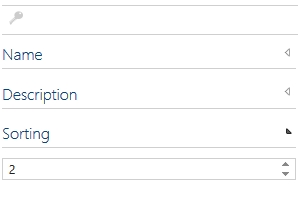 |
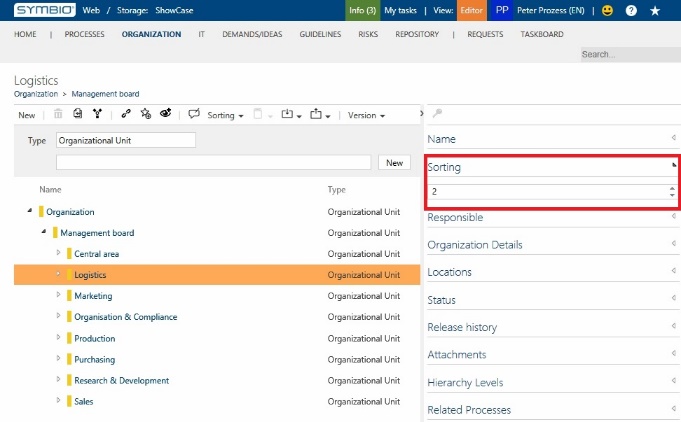 |