Use link and text elements
With version 1807 the editor has been changed to save graphics in a language-neutral manner. For that reason, we introduced two new elements: Text and Link. Other graphical elements can no longer hold text and references now, delegating this task to these two new objects.
Text allows you to maintain formatted custom text in a multilingual way. Drag a text element onto the drawing area and right-click it to select "Edit free text..." The dialog shown provides formattable input fields for all your database's supported languages.
Link provides a way to reference elements of the process architecture or repository elements used in the current process. The display text of a link element is based on the display name of the referenced element.
Both new elements and the elements from "Diagram contents," "Repository contents," and "Complete diagram" (if your administrator has enabled those three groups) change their display text when the language is switched. Thus, you can now model your graphic consistently for all languages just once and always see the current, language-dependent texts.
Best practices/usage
It's best to use the new objects by first creating the background by composing the already-known graphical elements. Then, you place Text and Link objects over those elements where you would have added text and references directly until now.
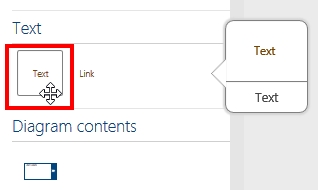 |
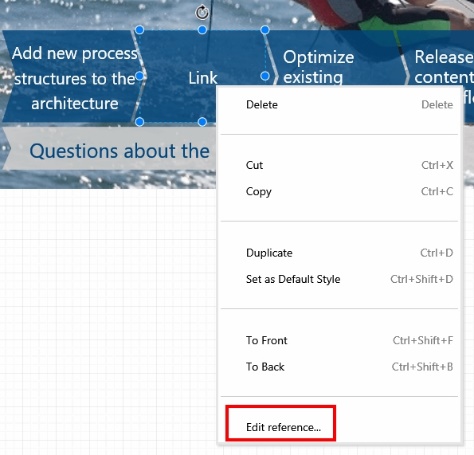 |