Generate new Training content for employees
To create new Training automatically when a process or object (e.g., document) relevant to the respective employee is released, the following prerequisites must be met:
Set up a hierarchical structure of organizational units in the ORGANIZATION facet.
Add “Leader” in Detail Content of the Organizational unit
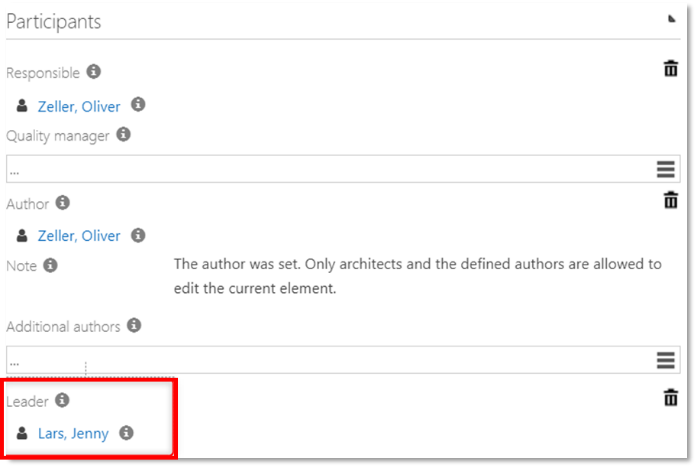 |
Assign employees belonging to this organizational unit in form of „positions“.
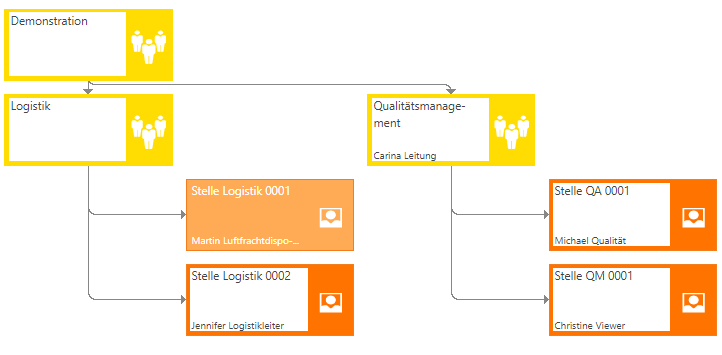 |
Assign appropriate "roles" to the positions. It is possible to assign several roles to a position.
 |
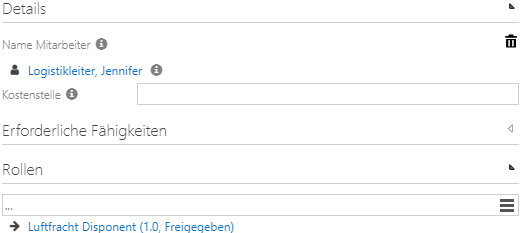 |
In this example, there are two jobs below the Logistics organizational unit. The employee Martin Luftfrachtdisponent was assigned to the first position. For better understanding, the role name was used as the family name. Therefore, the following two values were maintained in the Detail Content under "Details":
Name employee: Martin Luftfrachtdisponent (First and last name, here roles as last name)
Role: Luftfracht Disponent
In the PROCESSES facet, assign the relevant roles to the corresponding process in the detail content under "Executes."
The employee's role and affected positions are identified when the process is released. This means that with the process/object release, a training entry is automatically created for Martin Luftfrachtdisponent (in his role as Luftfracht Disponentr) and for Jennifer Logistikleiter (in her role as Logistikleiter).
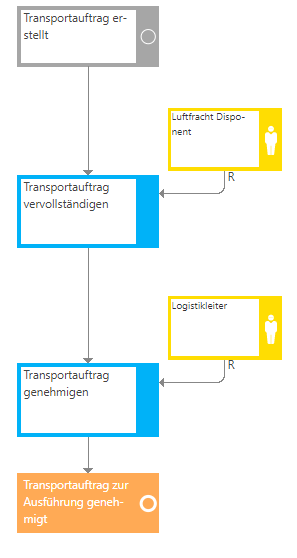 |
The following training objects are now created based on the stored organizational master data:
Role | Assigned position / employee | Assigned employees to position |
|---|---|---|
Luftfracht Disponent | Position Logistik 0001 | Philipp Luftfrachtdisponent |
Logistikleiter | Positions Logistik 0002 | Jennifer Logistikleiter |
In addition, the assignment of an employee (Jennifer Logistikleiter) to the management of the Logistik organizational unit ensures that this unit can also see the training of the subordinate positions.