Navigation Content
Use the tree in the Navigation Content area on the left to navigate through all levels of the process house, right down to the lowest sub-process.
By default, the Process Designer process house is divided into three categories:
Management processes.
Core processes.
Support processes.
Architects can rename and expand these categories at any time.
Click the gray arrow to expand the tree and display the level below. Arrows indicate that more processes exist on lower levels.
The different processes and object types are color-coded. Main Processes, for example, are marked with a dark blue bar, and sub-processes with a light blue bar.
Please ensure that clicking on the process name (underlined) activates the link and displays the process in the graphical view. If you only want to mark the process, please click on the line outside the name.
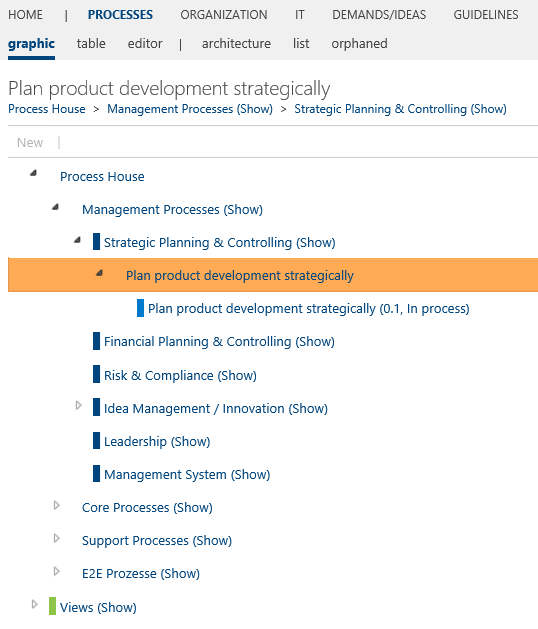 |