Enabling access to Process Management products from the Celonis Platform
About access to Process Management products
You can enable seamless access to Process Management products from the Celonis Platform Navigation bar for users with a Process Designer or Process Navigator account.
Enabling access to Process Management products
In the Celonis Platform, click Admin & Settings > Settings.
In Access Celonis Process Management products, turn on the Enable access toggle.
Enter your Process Designer URL in the Process Designer field.
Optionally, enter your Process Navigator URL in the Process Navigator field.
Tip
Open Process Designer and copy and paste the Process Designer URL into the Process Designer field. If you're also enabling Process Navigator, open Process Navigator and copy and paste the Process Navigator URL into the Process Navigator field.
Click Save.
The Process Management products can be accessed from the Celonis Platform Navigation bar.
Removing access to Process Management products
You can remove Process Designer from the Celonis Platform Navigation bar by:
Turning off the Enable access toggle; or
Deleting the Process Designer URL.
If you delete only the Process Navigator URL, this will remove Process Navigator only from the Celonis Platform Navigation bar.
Accessing Process Management products from the Celonis Platform
Note
For information about permissions in the Celonis Platform, see User and team roles.
Accessing Process Designer
Users with a Process Designer account and Celonis Platform admin or analyst permissions can access Process Designer from the Celonis Platform Navigation bar.
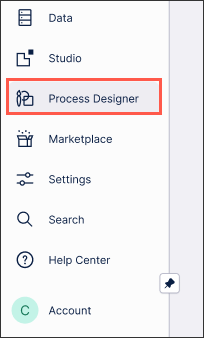 |
Accessing Process Navigator
Users with a Process Designer or Process Navigator account and Celonis Platform member, analyst or admin permissions can access Process Navigator from More in the Celonis Platform Navigation bar.
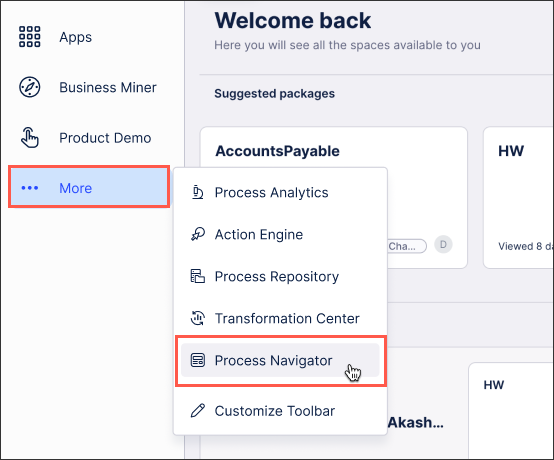 |