Creating your target model
Important
All Celonis Platform assets created before 2024-07-11 which were not subsequently recreated have been irretrievably removed. For more information, contact Support.
Creating your baseline model
In the Celonis Platform, create a package containing a knowledge model in your Studio space.
When prompted to add an asset, select Create Process Adherence Manager.
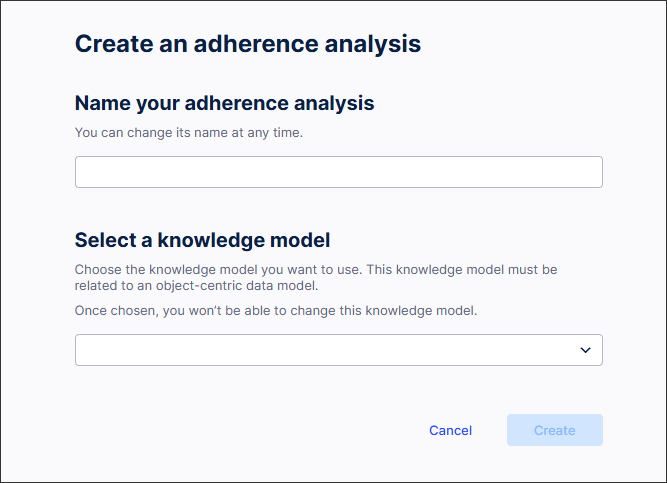
Enter a name for your adherence analysis.
Select your knowledge model from the dropdown list.
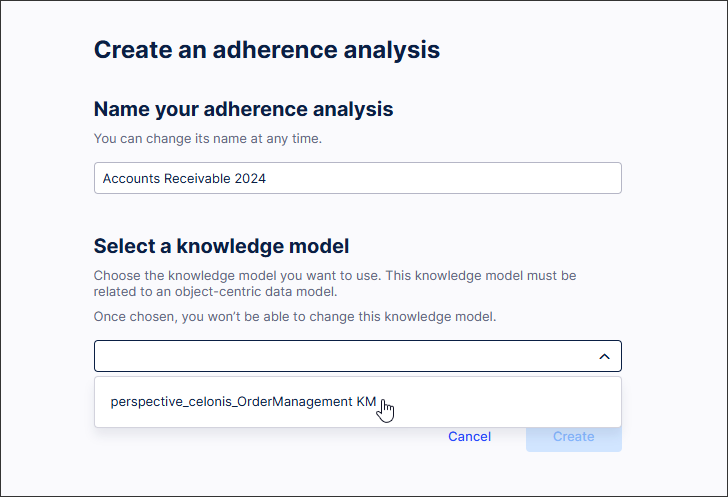
Click Create.
The Target Model Editor screen appears.
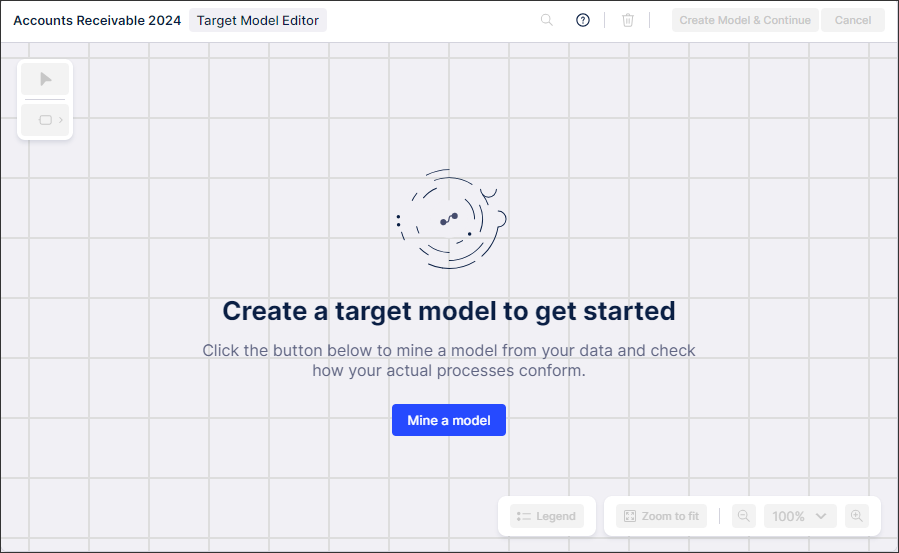
Click Mine a model.
Your baseline model is created and opens in the Model Miner screen.