Publish your Annotation Builder
Limited availability
This functionality is currently in limited availability. If you’re interested in trying it out, get in touch with us at Celopeers.
Once you are satisfied with the configuration, you will need to publish your Annotation Builder before it can be run.
Note
Each version of the Annotation Builder that you publish is added to the Knowledge Model as an augmented attribute.
Click the Publish button in the top right corner.
In the Publish a new version window, set the version number and add a summary of the changes you made.
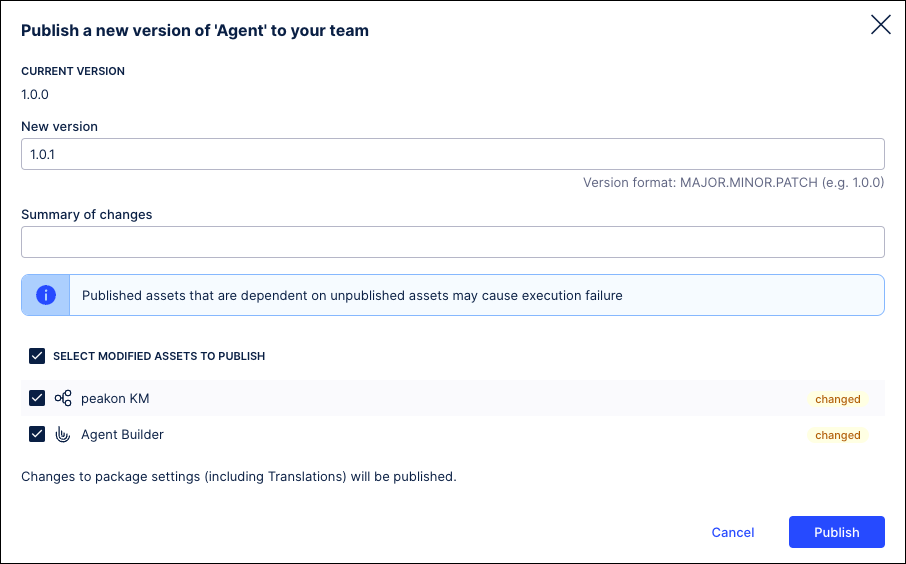
Click the Publish button at the bottom right of the window.
On the Configuration screen, click the Back to Overview link in the upper left.