Versioning Process Orchestration
This feature is currently available as a Private Preview only
During a Private Preview, only customers who have agreed to our Private Preview usage agreements can access this feature. Additionally, the features documented here are subject to change and / or cancellation, so they may not be available to all users in future.
For more information about our Private Preview releases, including the level of Support offered with them, see: Feature release types.
Versioning of Process Orchestrations is based on the roll-forward approach. It means that with every change a new version of the Process Orchestration is created. If you want to revert to a previous version, you can do so, but it actually creates the next version of the Process Orchestration .
 |
When you trigger an Process Orchestration and it starts to run, you have an instance of that Process Orchestration . If the Process Orchestration is at version 1, that instance is an instance of version 1. Supposing you have 200 running instances at version 1 and you modify your Process Orchestration and save it as version 2, the next instance of that Process Orchestration that you run is a version 2 instance. This does not change the 200 running instances at version 1.
You can have many instances of many different versions all running at the same time.
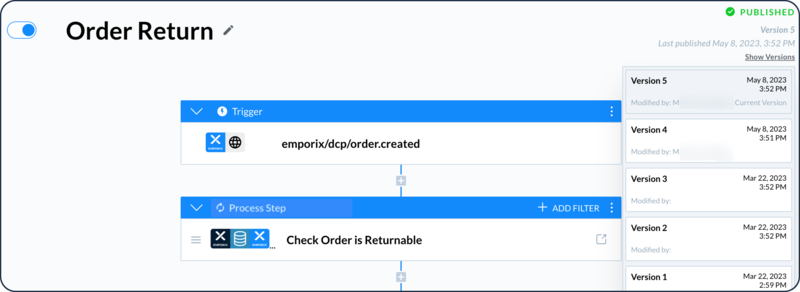 |
Additionally, using the Show Versions function, you can check the current Process Orchestration version, when it was modified and by whom. You can also select the previous version of the Process Orchestration and get back to it.
Note
Choosing to revert to an older version of the Process Orchestration results in changing the Process Orchestration to the older configuration, but with a new version number.