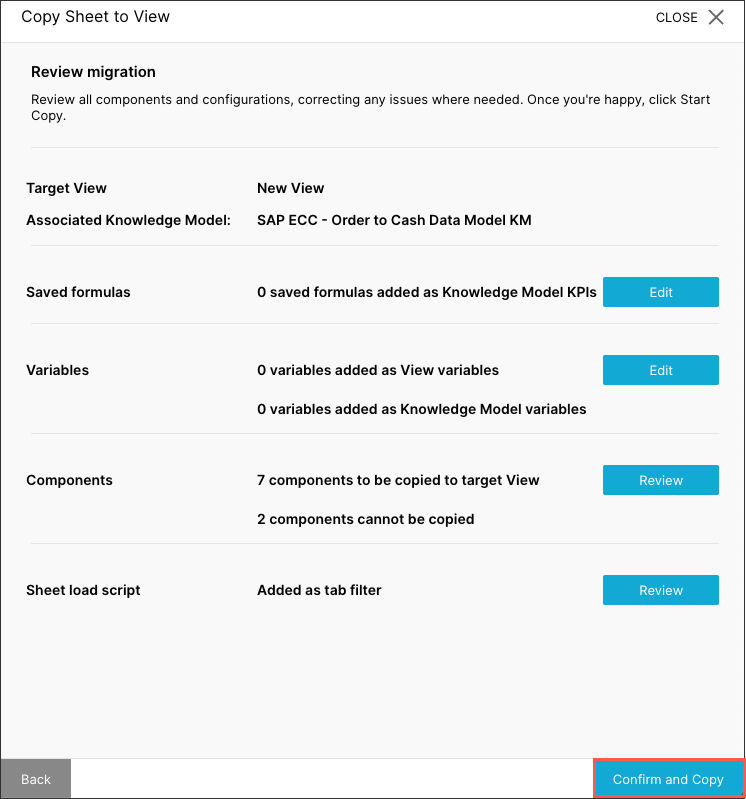Copying a full sheet to a View (including saved formulas, variables, components, and sheet load scripts)
Using a wizard, you can copy an Analysis sheet and its associated saved formulas, variables, components, and sheet load scripts to a View. This wizard guides you through the full sheet to View migration, saving you from manually exporting each element to the Knowledge Model or View.
To copy a full Analysis sheet, right-click on the sheet tab and click Copy Sheet to View.
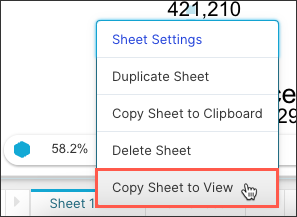
The wizard then runs you through the following steps:
Choose target View and Knowledge Model: Select an existing View from the same package as your Analysis. Once selected, the associated Knowledge Model is automatically selected.
Export saved formulas and associated variables: Select the saved formulas that you want to export to the selected Knowledge Model. Associated variables will be exported automatically.
Select additional variables used in components: You can now select the variables used in components and sheet filters and choose where they should be added. If variables or saved formulas are not exported, the Knowledge Model may be incomplete or inaccurate, leading to potential errors in View.
We recommend the following:
Variables that are used in saved formulas or are planned to be reused across Views should be moved to the Knowledge Model.
Variables that are only used within this Analysis/View should be moved to the View.
Review copied components: Review the list of Analysis components that can and can't be copied to your View. If components can't be copied, this is because those components aren't available in Views or there are major differences in the component settings. Components that cannot be copied will be shown as empty spaces in the target View.
Review the sheet load script: The selected sheet has a load script that will be copied as a tab filter to your target View.
Confirm and copy sheet: Review elements being copied and then click Confirm and Copy.
The copy starts and the progress is displayed. If the migration fails, address the error messages and attempt the copy again.