Salesforce (Skills)
Connect and execute actions directly on the Salesforce with the help of Process Automation
Skills Deprecation
Effective August 1st 2025, Skills features can no longer be purchased as part of a Celonis Platform license. Celonis continues to maintain Skills (by fixing bugs and ensuring that performance remains strong) but no further feature development will take place.
To continue working with your process improvement and automation use cases, we suggest using our Action Flows, Views, and/or Orchestration Engine features.
Salesforce - Overview
Celonis Process Automation enables users to create or update Salesforce objects.
Supported Actions
Celonis Process Automation currently supports the following actions for Salesforce:
Connection
Add a new connection by signing in with Salesforce credentials OR select "Set connection before execution" to allow users to sign in with their own Salesforce credentials on the execution page.
Create Object
Connection (required): You need to define a connection
Object Type (required): Select the object type from the drop-down box, and all the input fields of that object type will appear below.
To find field you need you can either use the page scroll (numbers below fields) or the search functionality on the top of configuration page (above connection)
Show this input on Execution Page
Required inputs which are not defined in the workflow settings, will be shown as inputs on the execution page.
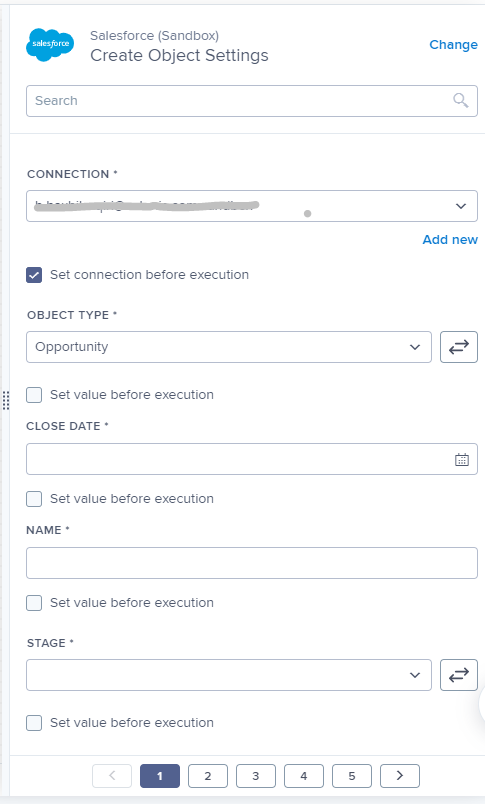 |
Update Object
Connection (required): You need to define a connection
Object Type (required): Select the object type from the drop-down box, and all the input fields of that object type will appear below.
To find field you need you can either use the page scroll (numbers below fields) or the search functionality on the top of configuration page (above connection)
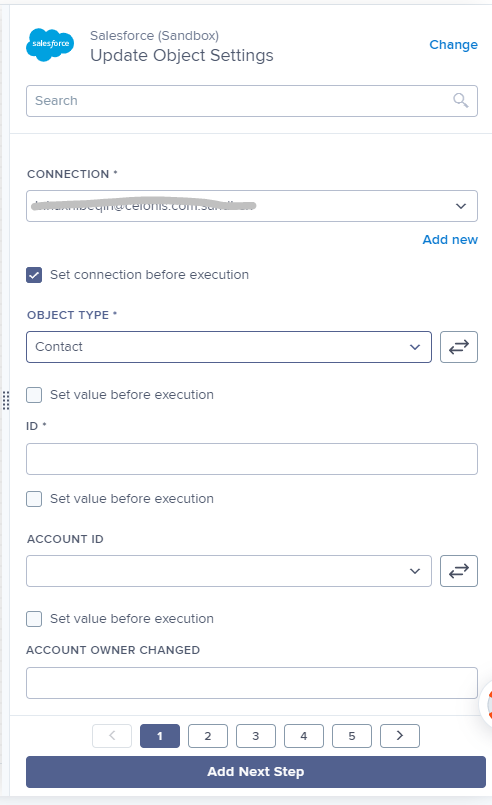 |