Microsoft Power Automate (Skills)
Important
Any references to third-party products or services do not constitute Celonis Product Documentation nor do they create any contractual obligations. This material is for informational purposes only and is subject to change without notice.
Celonis does not warrant the availability, accuracy, reliability, completeness, or usefulness of any information regarding the subject of third-party services or systems.
With Microsoft Power Automate, customers can easily create workflows that automate actions in 3rd-party systems. With Celonis Process Automation, customers can easily leverage their existing Flows and RPA bots in Microsoft Power Automate.
Skills Deprecation
Effective August 1st 2025, Skills features can no longer be purchased as part of a Celonis Platform license. Celonis continues to maintain Skills (by fixing bugs and ensuring that performance remains strong) but no further feature development will take place.
To continue working with your process improvement and automation use cases, we suggest using our Action Flows, Views, and/or Orchestration Engine features.
Supported Actions
Celonis Process Automation currently supports the following actions for Microsoft Power Automate:
Trigger Workflow
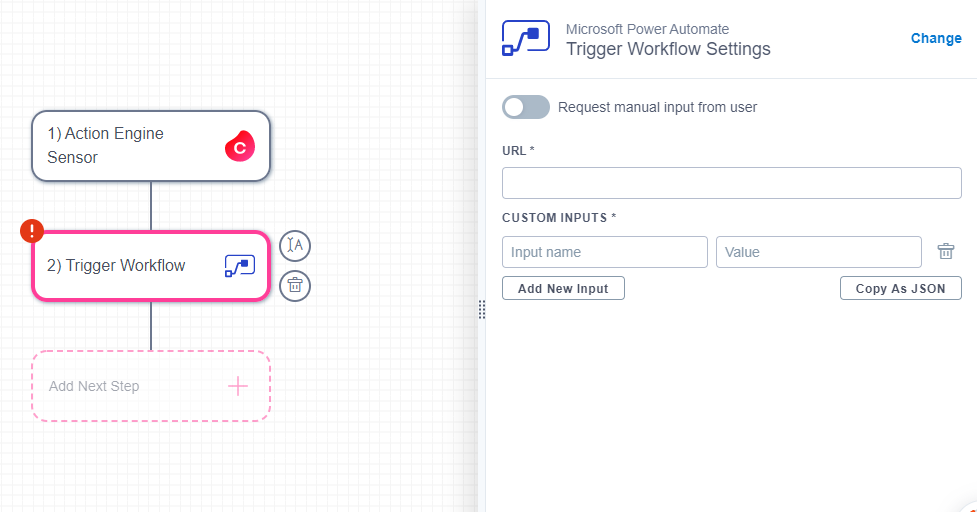 |
URL (required): URL to the Microsoft Power Automate Flow you would like to start. NOTE: It is important that your Microsoft Power Automate Flow starts with an HTML Request trigger. Copy the URL of the HTML Request trigger and paste it into the input field of the action in Celonis Process Automation:
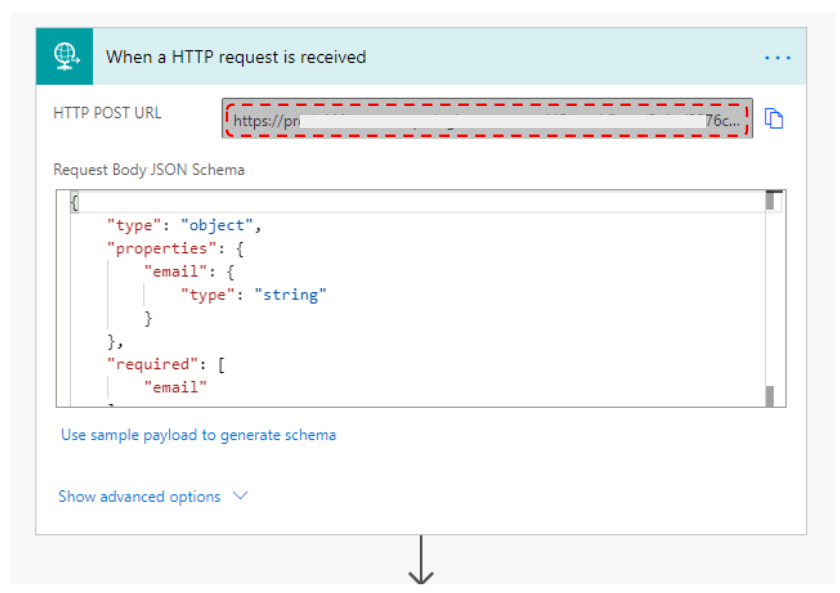
Custom Inputs (required): Define here the parameters that will be submitted to your Microsoft Power Automate Flow when it is triggered. Define the input name (key) as well as its value.